This release adds enhancements and bug fixes to v1.2.1.
This upgrade is free to all customers with a valid v1 license key. If you don’t have a license key you can use it as a free trial for 7 days. After that you can buy a license key here.
The download links are at the bottom of the page.
We recommend that you back-up any important plan files before installing any new release.
Windows and Mac OS X
1. In addition to exporting all cards, you can now choose to export just selected or just visible cards to CSV format. The window below is shown whenever you export to CSV format and the number of selected or visible cards is greater than zero and less than the total number of cards.
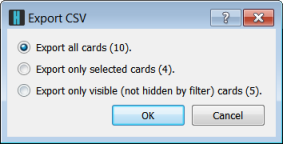
2. You can now change between stored views using the following keyboard shortcuts:
- Ctrl+] (Windows) / Cmd+] (Mac OS X) : Next stored view.
- Ctrl+[ (Windows) / Cmd+[ (Mac OS X) : Previous stored view.
- Ctrl+1 (Windows) / Cmd+1 (Mac OS X) : Select stored view 1.
- Ctrl+2 (Windows) / Cmd+2 (Mac OS X) : Select stored view 2.
- …
- Ctrl+9 (Windows) / Cmd+9 (Mac OS X) : Select stored view 9.
3. In the Preferences window you can now choose whether Hyper Plan will automatically check online for updates daily, weekly, monthly or never. The default is weekly.
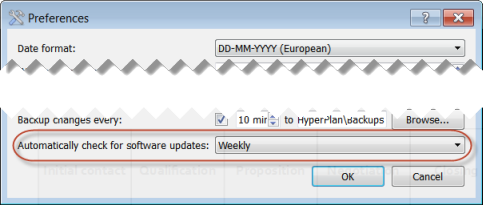
4. Previously Hyper Plan sometimes failed to export large plans to JPG and PNG formats. This is now fixed.
5. A minor issue relating to dragging cards has been fixed.
Windows only
6. After importing a CSV file in Hyper Plan v1.2.1 you couldn’t save it. This is now fixed.
7. Ctrl+Tab now changes the front tab from the Tables tab to the Cards tab.
 Windows Download
Windows Download
 Mac Download
Mac Download