This release adds improvements and bug fixes.
This upgrade is free to all customers with a valid v2 license key. If you don’t have a license key you can use Hyper Plan as a free trial for 7 days. After that you can buy a license key here. If you already have a v1 license key you can upgrade to v2 here.
The download links are at the bottom of the page.
We recommend that you back-up important plan files before installing any new release.
Please let us know of any problems or issues you encounter with the release.
Windows and Mac OS X
1. You can now choose to store your Hyper Plan Preferences in a hyperplan.ini file in the same folder as the executable instead of in the System Registry (Windows) or ~/Library/Preferences/com.oryxdigital.HyperPlan.plist (Mac OS X).
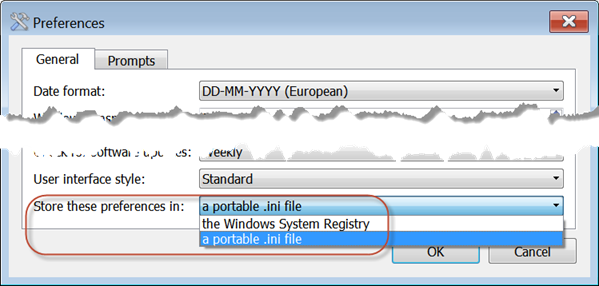
Storing your Preferences in a .ini file can be useful if you have Hyper Plan installed on a portable drive, such as a USB memory stick. If you install the Hyper Plan Windows .exe and Mac OS X .app into the same folder, they can both use the same hyperplan.ini file to store their Preferences. If you are using a .ini file, recently opened files are stored with relative paths, where possible. For more details see Can I run Hyper Plan from a memory stick?
2. You will see a Don’t show this warning again check box for various warning and information windows (e.g. the warning window that appears when you delete a property). You can turn these prompts back on in the new Prompts tab of the Preferences window.
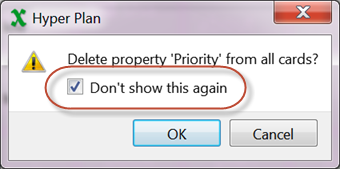
3. When you open a .csv file you will now be prompted for whether you want to create a new plan file or read the contents of the .csv file into the existing plan file.
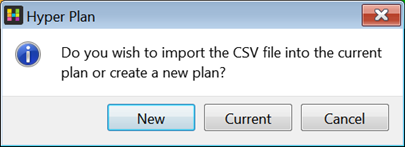
4. You can now set the Charts pane to use the same filtering as the Cards pane by checking the Use Cards pane filtering check box in the Filtering section of the Charts pane.
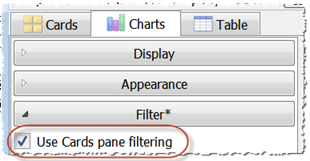
5. You can now Hide zero value bars and Hide charts with no bars using the check boxes in the Display section of the Charts pane.
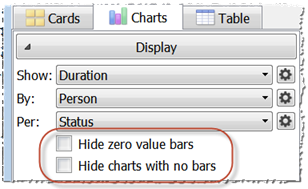
6. You can now choose whether to show all colors or only visible colors for the color legend in the Charts pane.
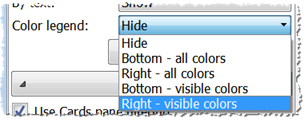
7. You can now add a new card by holding down the Alt key and left-clicking in a cell on the Cards pane.
8. If you move or resize the Add Card, Edit Card, Add Property or Edit Property windows, the new position and size is remembered next time you display the window.
9. You are now warned when newly added cards will be hidden by filtering in the Cards pane. Previously this was only for edited cards. You can disable the warning window (see 2 above).
10. You can now access hyperlinks directly from the card right-click menu.
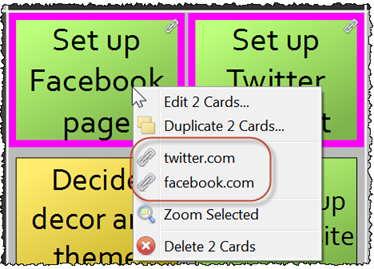
11. In the Add Card and Edit Card windows a date picker button is now shown next to properties where the property type is Auto and a date type can be inferred from the property values. Previously the date picker was only shown for properties with the type explicitly set to Date.
12. Previously if you had a date or numeric property shown as columns and you dragged a card to a different row (but the same column) you would be prompted to enter a new date/numeric value. Hyper Plan now assumes that the value remains unchanged. Similarly for rows.
13. The appearance of the overlay icons has been improved.
14. Previously grand totals were shown in the Cards pane when cards were arranged only in rows, but not when they were arranged only in columns. This is now fixed.
15. You can now right-click on a column and check/uncheck Show this column if empty. Similarly for rows. This is quicker than adding the value to the list of pre-defined properties.
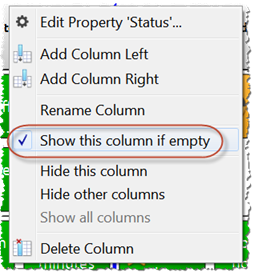
16. Previously adding a stored view when Show total for was set to <cards> crashed Hyper Plan. This is now fixed.
17. Previously it was possible for add and delete icon overlays to appear close together. This is now fixed.
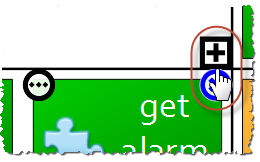
18. Previously a crash could occur under certain obscure circumstances after deleting a property. This is now fixed.
19. Previously opening badly formed CSV files could cause a crash. This is now fixed.
20. The names of some of the left hand pane sections have been shortened, e.g. from Filter Cards to Filter.
Windows only
21. Previously pasting a hyperlink from Chrome browser could result in spurious characters (added by Chrome!). We have now fixed this. Bad Chrome.
Known issues - Mac OS X only
22. Hyper Plan can sometimes crash when checking for updates due to problems in SSL library configurations. This should only affect a small number of Mac users. If this is a problem for you, set Automatically check for software updates in the Preferences window to Never. You can find out when updates are available by subscribing to our newsletter.
23. Customers have reported that Hyper Plan is sometimes unable to export using File>Export>Cards>JPG. However we aren’t able to reproduce this here. If it happens to you, please let us know so we can investigate further.
24. If you are exporting your .csv file from Excel on Mac OS X, you may need to save it as Windows Comma Separated (.csv), due to issues with line endings.
Credits
Many thanks to: Ziad Y., Miles T., Bruce, Thomas S., Matthew F., C.L., Christoph S., Danny L., Gernot G., Stefan R., Terry M., Tim P., Andrew G., Alexey K., Ash R. and anyone we missed for reporting bugs and suggesting improvements which we implemented in this release.
 Windows Download
Windows Download
 Mac Download
Mac Download