This release adds improvements and bug fixes.
This upgrade is free to all customers with a valid v2 license key. If you don’t have a license key you can use Hyper Plan as a free trial for 7 days. After that you can buy a license key here. If you already have a v1 license key you can upgrade to v2 here.
The download links are at the bottom of the page.
We recommend that you back-up important plan files before installing any new release.
Please let us know of any problems or issues you encounter with the release.
Windows and Mac
1. You can now change the size of the color legend text in the Cards and Charts panes.
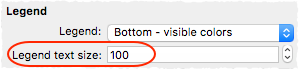
2. When selecting File>New Window… you can now have an option to choose recently opened files (including the currently open file).
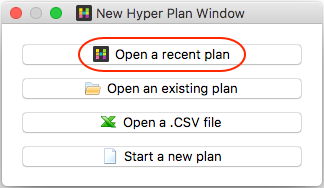
3. You can now choose not to be prompted when the plan you are working on is updated by another application.
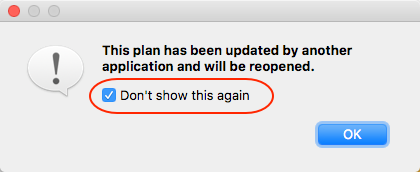
4. Additional filtering operations Greater than equal and Less than equal have been added to advanced filtering.
5. In the Search section of the Cards pane you can now choose whether to search all properties or just the properties shown in textual form on the cards.
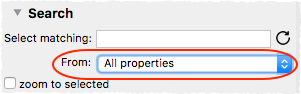
6. Text properties are now sorted in the Table pane and in totals in the Cards pane in the order set by the user for this property, rather than in alphabetical order.
7. The settings of the Search section of the Cards pane are now saved to the plan file.
8. The padding inside cells in the Cards pane has been increased slightly to make cell boundaries stand out a bit more.
9. Fixed a minor issue related to “card is hidden by the current filter” warnings.
10. Text was sometimes truncated in cards and in the color legends in the Cards and Charts panes, particularly with Arabic text. This is now fixed.
11. Text in cards was sometimes truncated when increasing the aspect ratio of cards. This is now fixed.
12. An issue with the filtering of undefined dates has been fixed.
13. Property names are now shown in headers by default. You can turn this off using the Header name setting in the Appearance sections of the Cards pane.
14. Some issues with the Tab order in the left pane of the Cards, Charts and Table panes have now been fixed.
15. The Appearance sections in the Cards and Charts panes have been broken up into sub-sections to improve their usability.
16. Fixed a bug related to zoom to selected in the Search section of the Cards pane and cards hidden by filtering.
17. Various minor usability improvements.
Mac only
18. The keyboard shortcut for Edit>Redo has been changed to the more standard Cmd+Shift+Z.
Known issues - Mac only
1. If you are saving an Excel spreadsheet on Mac OS X in CSV format, you may need to save it as Windows Comma Separated (.csv), for Hyper Plan to be able to import it. This is due to Excel issues with line endings.
Credits
Many thanks to: Andreas H., Brendan T., Carlos C., Graham R., Monte D., Luc P., Terry P., Ziad Y. and anyone we missed for reporting bugs and suggesting improvements which we implemented in this release.
 Windows Download
Windows Download
 Mac Download
Mac Download