Hyper Plan v2.8.1 released
Hyper Plan v2.8.1 is now available for Windows and Mac. This is a test release, to allow customers to give feedback on the new ‘connections’ feature that will be available in Hyper Plan Professional Edition.
Hyper Plan can now layout cards by connectivity, as well as by property.
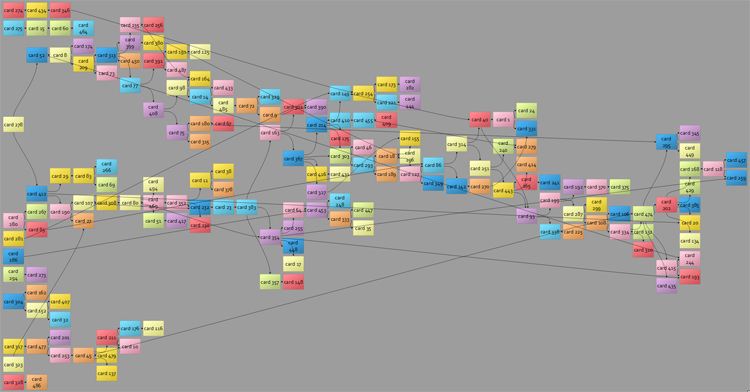
Just select the connection type you want to layout by from the Arrange columns (X) by field.
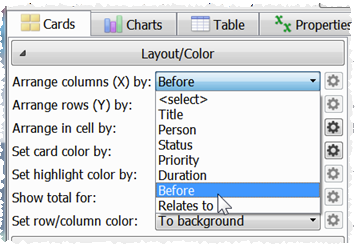
Hyper Plan will then attempt to lay out the cards so that the connections go left to right.
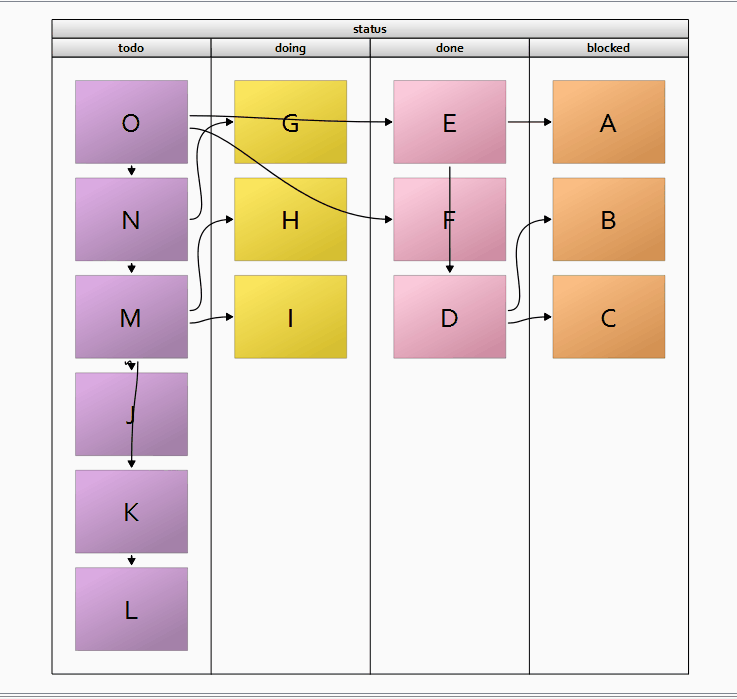
It took a lot of hard work and reading papers on graph theory to come up with an algorithm that could:
- Calculate a clear and compact layout.
- Do it quickly for large plans (in testing Hyper Plan can layout 1000 cards and 2000 connections in around a second).
- Handle cycles (e.g. A connects to B, B connects to C and C connects to A).
We think we have done a fairly good job, but please let us know if you come across any issues, e.g. plans that take a long time to lay out, hang, crash or aren’t aesthetically pleasing.
This is a test release and therefore a work in progress. So we recommend you copy any important plans before editing them in this test version (you can easily do this using File>Duplicate File… in Hyper Plan).
We have also made some bug fixes and improvements to other features. Find out more and download the new release from the release page:
FAQ
How do I add connections to my plan?
Please see the previous newsletter.
Do I have to uninstall v2.7.0 or v2.8.0 before I install v2.8.1?
No. We recommend you leave v2.7.0 installed, so you can easily revert it if you need to.
Can v2.8.1 read plans created by v2.8.0 and earlier?
Yes.
Can v2.8.0 and earlier read plans created by v2.8.1?
Yes, but any connections related data read into v2.7.0 or earlier will be lost.
What sort of feedback can I send?
We are interested in any sort of feedback, but in particular:
- Reports of unexpected behavior or crashes (ideally send us a clear series of steps we can do to reproduce the issue). Screenshots and/or videos can be very helpful.
- Things you think we could do to improve the new feature.
Email us your feedback.
What happens when v2.8.1 expires?
There will either be another test version or you will be able to buy an upgrade to Hyper Plan v2 Professional Edition.
What happens when the Professional Edition is released?
You can either:
a) Continue using the current product, which will be renamed to Hyper Plan Home Edition. But you won’t be able to use the new Professional Edition features, such as connections.
or
b) Pay the price difference between Hyper Plan Home edition and Hyper Plan Professional Edition to upgrade and get the new Professional Edition features.
How much will Hyper Plan Professional Edition cost?
Probably around $80 (US) for a perpetual license for 1 named user. This would make the cost to upgrade from Home Edition to Professional Edition around $40 (US).
When will Hyper Plan Professional Edition be for sale?
Hopefully November/December, but we make no promises. It’s ready when it’s ready.
Future improvements
We hope to release the following features soon:
- The ability to propagate values along connections, e.g. to sum the effort in a work breakdown structure or to predict the number of days to complete a series of interdependent tasks (similar to a PERT chart).
- The ability to layout by connection in the Y axis (currently available only in the X axis).
- The ability to mix layout by connection in one axis with layout by property in another, e.g. layout by ‘Before’ in the X axis and by ‘Person’ in the Y axis.
Andy Brice
Oryx Digital Ltd
31-Oct-2017