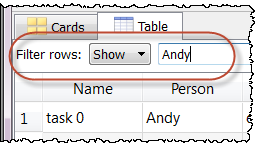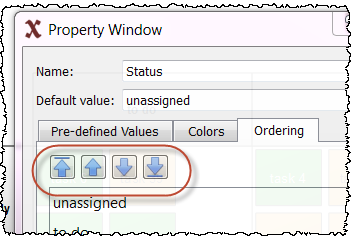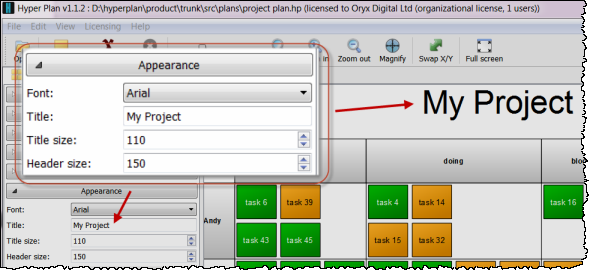|
|
Hyper Plan v1.1.2 now available A new Hyper Plan release is now available, with many improvements, including: 1. Hyperlink properties added to cards. Just drag and drop a hyperlink from your web browser or a file for Windows Explorer or Mac Finder into the Links box for a card. Click on a link to activate it. http, https and mailto: hyperlinks are supported. Note that only links are stored (not the files themselves).
2. Filtering added to the Table pane.
3. Edit>Duplicate. added to duplicate selected cards/rows. 4. Edit>Select All added to select all visible cards/rows. 5. Pinch zoom gesture support added to the Cards pane. 6. Card Notes are now shown in the Table pane. 7. CSV import can now handle Windows, Mac and MS-DOS format CSV files (which have different line endings) on both Windows and Mac. 8. When importing a CSV file, the first column named 'Notes' (case insensitive) will be imported into the card Notes, rather than a creating a new property called 'Notes'. 9. Card Notes are now exported to CSV format. 10. Properties are now deleted using the Delete Property button in the Property window. 11. There are now Move to top and Move to bottom buttons in the Ordering tab of the Property window.
12. Multiple terms (separated by spaces) can now be used in Basic filtering in the Cards pane. 13. You can now display a title in the Cards pane using the Title field in the Appearance section of the left pane. Use the Title size field to set the font size.
14. In the Preferences window you can now choose whether rolling the mouse wheel forwards will scroll up/down, zoom in, zoom out or do nothing. Hold down the Ctrl (Windows)/Alt (Mac) key while moving the mouse wheel to do the opposite. 15. In the Preferences window you can now set how sensitive zooming is. Sensitivity can vary from x1.05 to x2.0 per zoom step. 16. If you are zoomed in to the Cards pane and no cards are selected you can hold down the Space key and drag the 'canvas'. 17. Check for updates, Subscribe to newsletter and FAQ page can now all be accessed from the Help menu. 18. More text is now displayed in tooltips. 19. Redraws are faster when updating a property for many cards in the Cards pane. 20. Previously new plans were always created by default in Documents/HyperPlan. New plans are now created by default in the last folder that a plan was created or opened in. 21. Previously the Mac version of Hyper Plan automatically deployed sample plans into Documents/HyperPlan when a new version was first run. It now asks before doing this. 22. We fixed an issue with drop-down lists in the left pane 'stealing' focus during mouse wheel scrolling. This seemed to be particularly a problem with Apple 'Magic Mice'. 23. We fixed a bug that caused changes to stored filters not to be included in Undo/Redo. 24. We fixed a bug that caused problems when selecting cards with leading or trailing white space in property values. We have also made various minor usability improvements not detailed above. v1.1.0 and v1.1.1 were internal test releases. You can download the new release now: This is a free upgrade to everyone with a v1 license key. If you haven't purchased a license yet, you can do so here for just $40. Many thanks to everyone that sent feedback. Please let us know if you find any bugs in the new release. Frequently Asked Questions We have updated the FAQ page to cover questions such as:
Making a pivot table Hyper Plan makes it easy to create pivot tables. Much easier than Excel! We have added a How To Make A Pivot Table page to show you how. Spreading the word Hyper Plan is a very new product and we would really appreciate your help spreading the word about it. Whether it is a mention on a forum, a blog post, a demonstration to a colleague or a tweet. It all helps!Andy Brice
Oryx Digital Ltd
12-Feb-2015 |
[Home]