 |
| Hyper Plan is v1.2.1 now available A new Hyper Plan release is now available for Windows and Mac OS X, with many improvements.Windows and Mac OS X1. The ability to search cards has been added to the Cards pane. Cards that contains text matching the search are selected. Check the zoom to selected check box to zoom in on the selected cards. 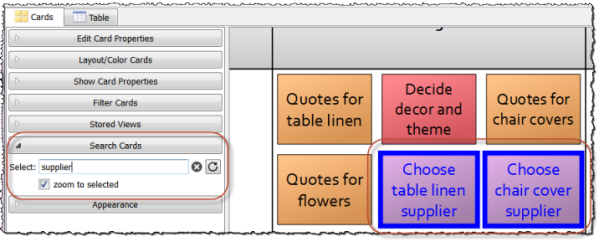 2. You can now change column/row order in the Cards pane by dragging and dropping the columns and rows (for text properties only). 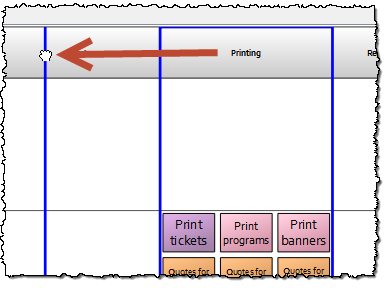 3. Clicking on the column or row header of a text property gives you the option to:
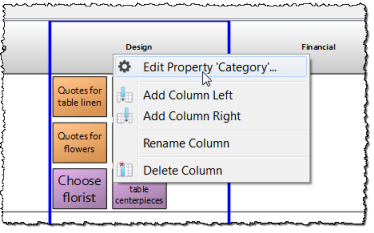 4. You can now make a copy of the current plan file by selecting File>Duplicate File.. You will be given the option to load the duplicate. 5. You can now choose colored star, diamond and triangle shapes in Show Card Properties, in addition to the existing circle and square shapes. 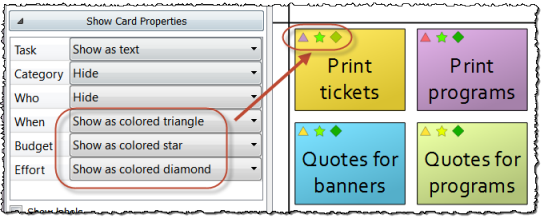
6. You can now change how cards are laid out within a cell using the Cell layout drop-down list in the Appearance section of the Left pane. 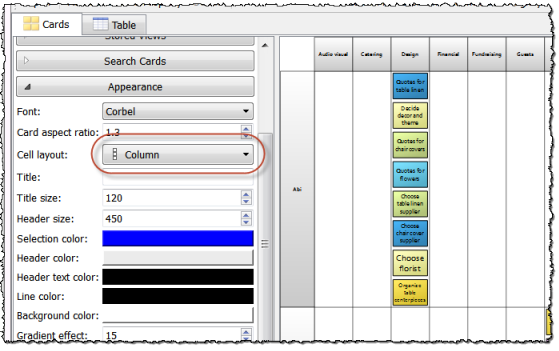 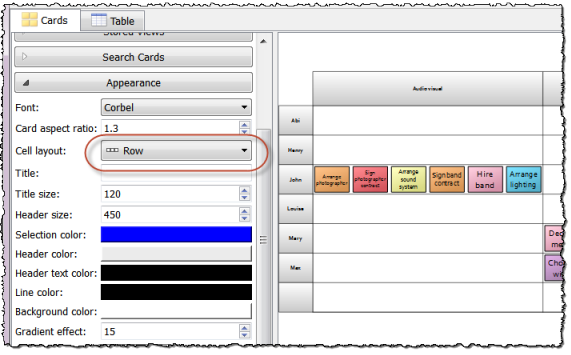 7. View>Hide Left Pane and View>Show Left Pane can be used to hide and show the Left pane in the Cards pane. You can also use the keyboard short Ctrl+L/Ctrl+Alt+L (Windows) and Cmd+L/Cmd+Alt+L (Mac OS X). 8. Keyboard shortcuts have been added for the Filter field in the Table pane and for the Left pane sections in the Cards pane. Hover over the controls to see the shortcuts. 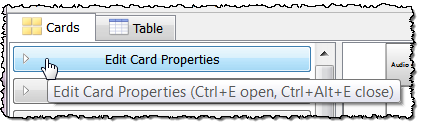 9. In the Preferences window you can now choose how to back-up your plan:
10. Card selections have now been made more obvious, with a thicker border and you can now change the selection color in the Appearance section. 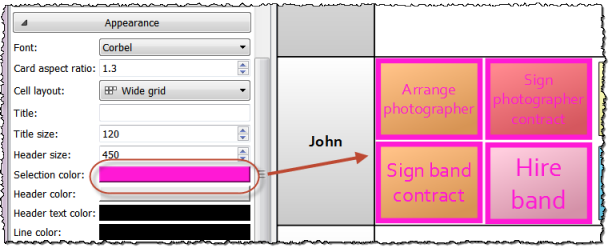 11. The aspect ratio (width:height ratio) of cards can now be changed in the Appearance section. 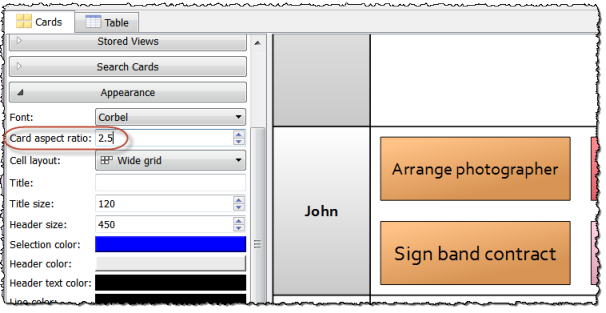
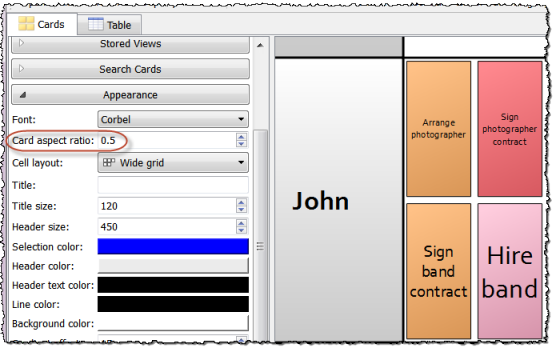
12. The scaling of text to fit inside cards has been improved. 13. Kerning (letter spacing) of text inside cards has been improved. 14. Hyper Plan can now detects if another application (e.g. another Hyper Plan user on your network) has changed the plan file you have open, and gives you the option to re-load it. You can disable these checks by unchecking the Check for changes to the open plan by other applications check box in the Preferences window. On Windows, only plans opened as read-only can be modified by another application. 15. You can now hide the Quick add field in the Add Card window by checking the Hide 'Quick add' field check box. 16. When importing .csv files with 'notes' or 'links' columns, the column headers could be incorrect in v1.1.2. This is now fixed. Windows only17. The default card font on Windows has been changed to Corbel, which is clearer at small sizes than Arial. 18. The Windows version of Hyper Plan now locks a file when you open it normally. This prevents any other application on the Windows network from writing to the file, as long as it is open. You can also open a plan file 'read-only', but Hyper Plan won't save any changes you make to the plan. 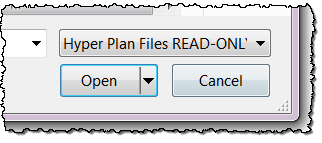 19. The Windows installer now handles a missing 'Documents' folder more gracefully. You can download the new release now: This is a free upgrade if you already have a v1 license key. If you haven't purchased a license yet, you can do so here. Thanks to everyone that sent feedback. We have lots of ideas of how we can improve Hyper Plan further. But If you have an idea, and you haven't told us yet, please email us. Let us know if you find any bugs in the new release. We can only fix bugs we know about! Andy Brice Oryx Digital Ltd
17-Mar-2015 |
[Home]
