This is a test release. It has not been tested as extensively as a production release and is made available for a limited period to elicit customer feedback.
NB/ At some future point the connections feature will only be available in Hyper Plan Professional Edition. See this newsletter for more details.
The download links are at the bottom of the page.
We recommend that you back-up important plan files before installing any new release.
Please let us know of any problems or issues you encounter with the release.
Windows and Mac
1. Hyper Plan can now accumulate numerical property values along connections.
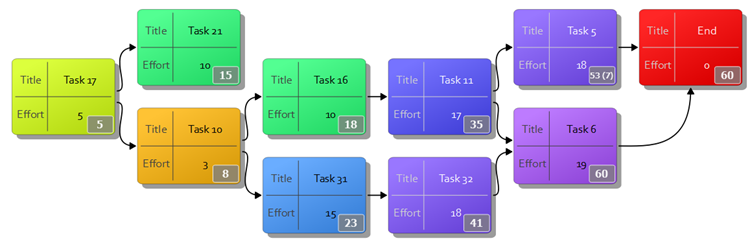
You just need to choose a numerical property to be propagated, the connection type to propagate along, the direction of propagation and the type of calculation.
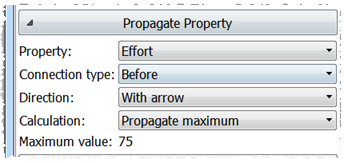
The propagated value for each card can be calculated as:
- Propagate maximum: The value for that card, plus the maximum value for the other cards it has incoming connections from. The float/slack is shown in brackets.
- Propagate sum: The value for that card, plus the sum of other cards it has incoming connections from.
- Propagate minimum: The value for that card, plus the minimum value for the other cards it has incoming connections from.
Propagating the maximum along ‘before’ or ‘predecessor’ connections can be used in PERT type scheduling to work out how much time is required to complete a series of inter-dependent tasks. E.g. Below tasks A and B can be carried out at the same time, but both have to be completed before Task C:
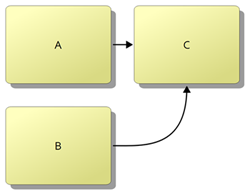
Propagating the sum along ‘comprises’ connections can be used when creating a work breakdown structure, to sum the total effort required for all the sub-tasks.
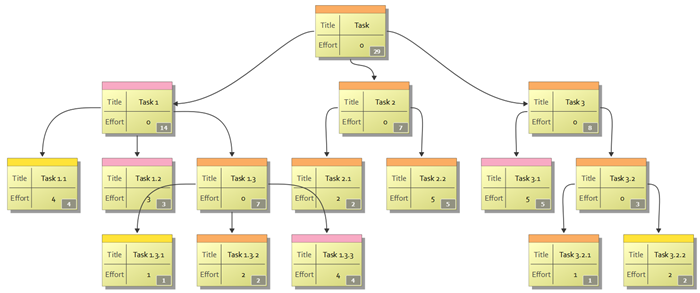
Note that the effort values are propagated up the tree, against the direction of the arrows, in this case.
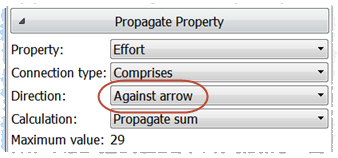
If a card has multiple outgoing connections and the sum is being propagated, then the value propagated is shared equally along each outward connection. Otherwise the same value would be counted multiple times.
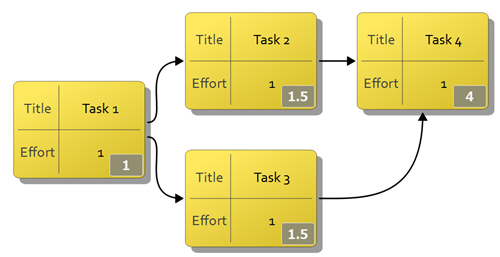
It isn’t possible to propagate values where there are cycles in your connections (e.g. A->B->C->A). Cycles are shown with the infinity symbol ∞.
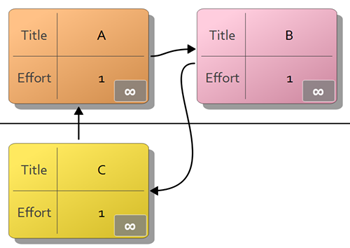
The maximum propagated value of any card in the plan is shown in the Maximum value field. Cycles are also reported on.
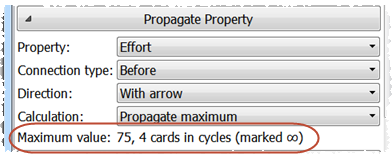
If you are propagating a value using Accumulate maximum you can calculate the critical path to any card by right clicking on that card and selecting Select critical path(s).
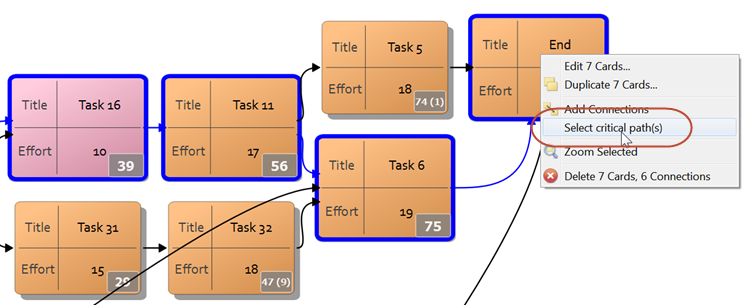
This new features opens up some interesting new capabilities. For example the ability to switch between a modern Kanban view and a classical PERT chart.
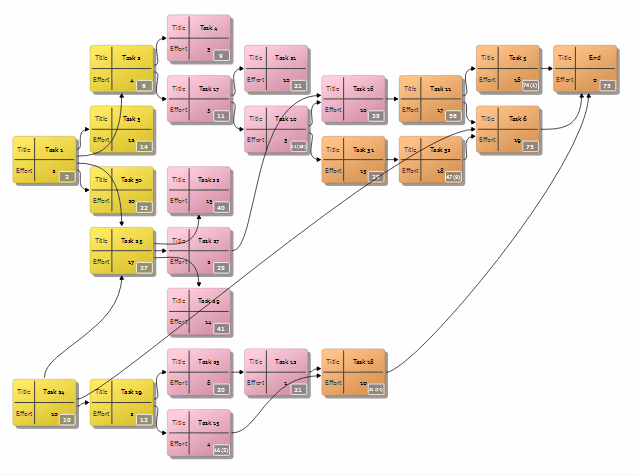
2. Totals can now be shown in the Cards pane when they are laid out by connections.
3. Right-clicking on a connection in the Cards pane now shows a context menu.
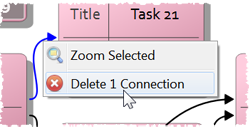
4. You can now change the spacing between cards and the padding inside the cell using the Card spacing and Cell padding fields in the Appearance section of the Cards pane. Connections are often clearer if you increase the spacing between cards. Increasing the cell padding can help to make rows and columns more distinct.
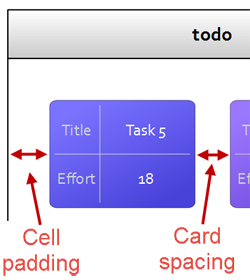
5. You can now set Arrange rows (Y) by to a connection type, to layout cards by connectivity from top to button (instead of left to right). Depending on the aspect ratio of the cards, you may need to increase the Card spacing field (see above) for clarity and aesthetics.
Horizontal layout:
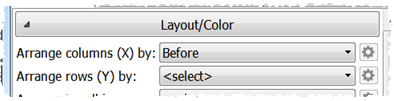
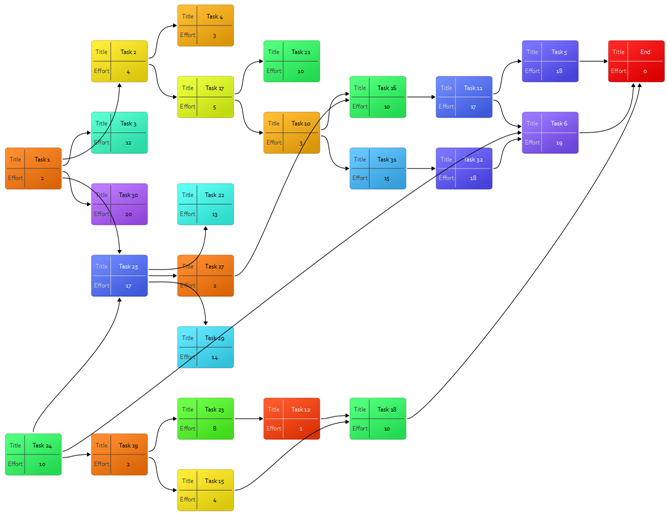
Vertical layout:
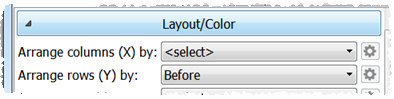
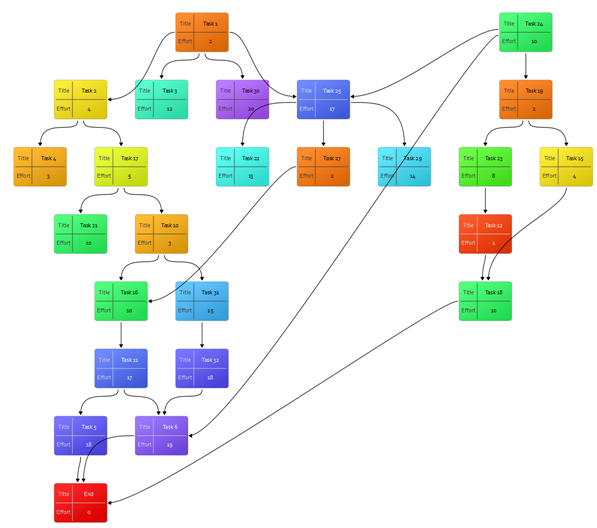
6. Samples plans ‘PERT chart’ and ‘work breakdown structure’ are now installed with Hyper Plan.
7. In v2.8.1 Hyper Plan could get in a loop asking whether to load changes made by another program. This is now fixed.
8. Various minor usability improvements.
Known issues - Mac only
1. If you are saving an Excel spreadsheet on Mac OS X in CSV format, you may need to save it as Windows Comma Separated (.csv), for Hyper Plan to be able to import it. This is due to Excel issues with line endings.
Credits
Many thanks to everyone that suggested improvements and bug fixes which we implemented in this release.
Downloads
This test release is no longer available Go to the News page to find the latest release.