 |
| Hyper Plan v1.4.0 is now available A new Hyper Plan release is now available for Windows and Mac OS X, with improvements and bug fixes. Windows and Mac OS X1. Hyper Plan has a new logo.  2. You can now change the order in which properties are listed using Edit>Re-Order properties. 3. The Wide grid and Tall grid card layouts have been improved to use less space. 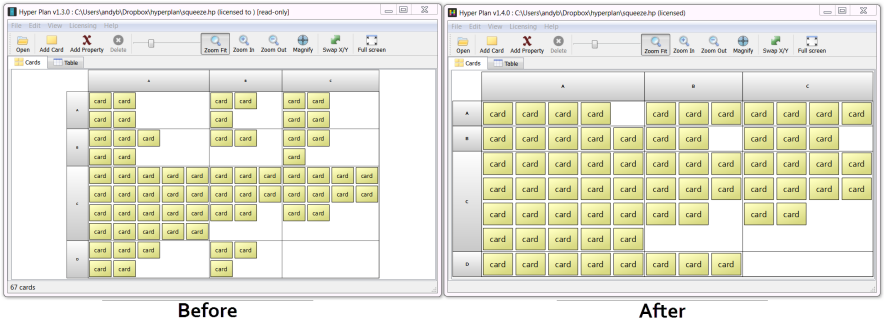 4. You can now drop a .hp, .hpb or .csv file onto the Cards or Table panes to open the file. 5. The level of magnification used by the magnification cursor now adapts better to different zoom levels. 6. You can now undo (one at a time) all the changes made by clicking the Default button in the Appearance section. 7. There was a bug that meant the selected row in the Table pane was sometimes not the one exported or duplicated. This is now fixed. 8. The shortcut to open/close the Layout/Color Cards section in the pane has been changed from Ctrl+T/Ctrl+Alt+T to Ctrl+B/Ctrl+Alt+B. Mac OS X only9. Support for Mac OS X 10.10 look and feel has been improved. Get it nowYou can download the new release now: This is a free upgrade if you already have a v1 license key. If you haven't purchased a license yet, you can do so here. Thanks to everyone who sent feedback. Please let us know if you find any bugs in the new release. Andy Brice Oryx Digital Ltd
26-Jun-2015 |
[Home]
