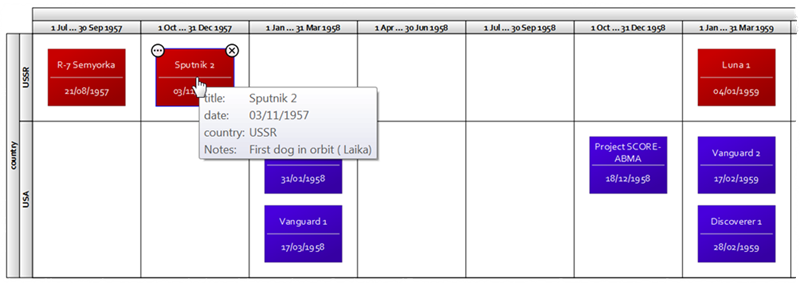 Example timeline
Example timeline
Hyper Plan is simple, but powerful, card-based planning, scheduling and visualization software for Windows and Mac. It has full support for creating and displaying timelines. Let’s create a simple timeline showing the ‘space race’ from Sputnik 1 to the first humans on the moon.
Download and install the free trial for Windows or Mac if you haven’t already done so. It only takes a minute.
Start Hyper Plan. Select File>New and choose a name and location for the new plan file.
In the New Plan Properties window just leave the Title property checked and click OK.
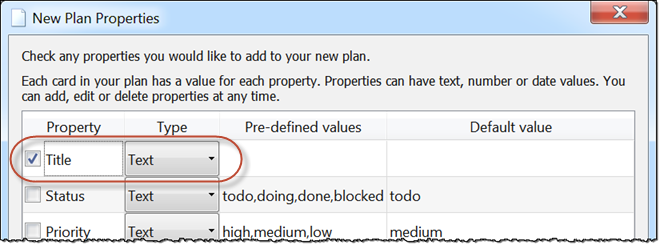
For the purposes of this example you need to use a DD-MM-YYYY date formats. Select Edit>Preferences (Windows) or HyperPlan>Preferences (Mac) and make sure the Date format is set to DD-MM-YYYY (European).
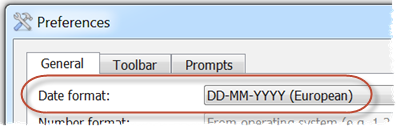
You need to add a Date property for the timeline. Select Edit>Add Property, complete the window as below and click OK.
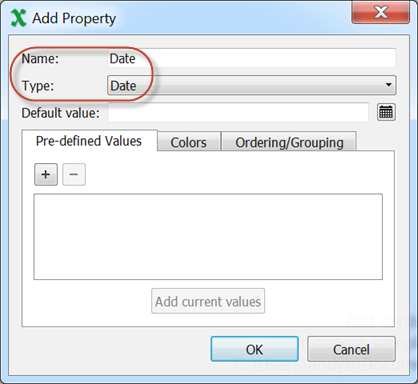
Now add a Country property so you can see which events are related to which country. Select Edit>Add Property, complete the window as below and click OK.
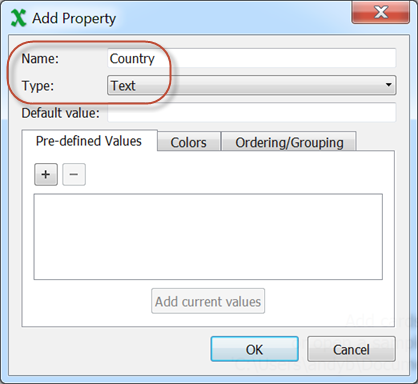
Now you need to add some cards, one for each event in our timeline. Select Edit>Add Card, complete the window as below and click OK.
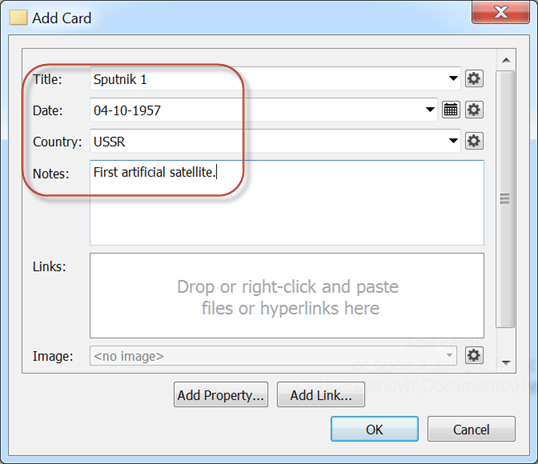
A single card should now be visible.
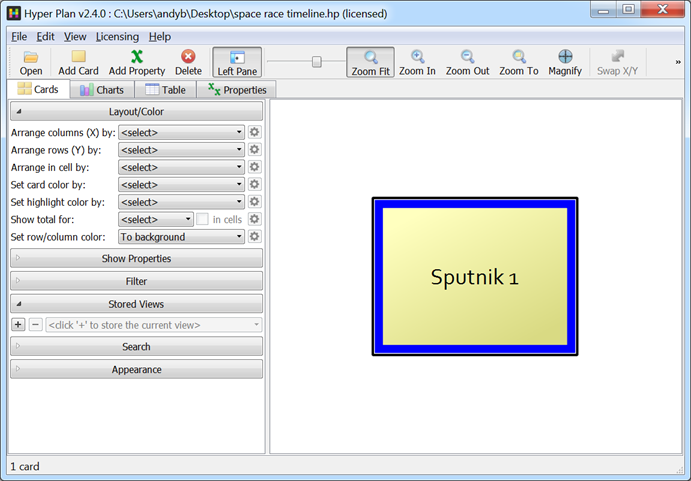
It’s a bit tedious typing in lots of timeline events, so lets import them from a CSV (comma separate value) file.
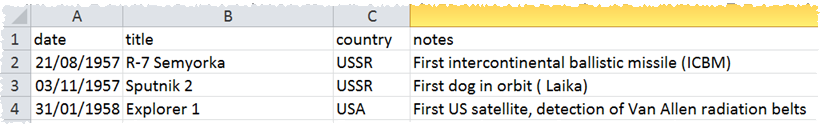
Download this CSV file onto your computer. Select File>Open and choose CSV as the file type. Alternatively just drag the CSV file onto Hyper Plan. You will be prompted whether to import into the current plan. Click Current. You should now have lots more cards.
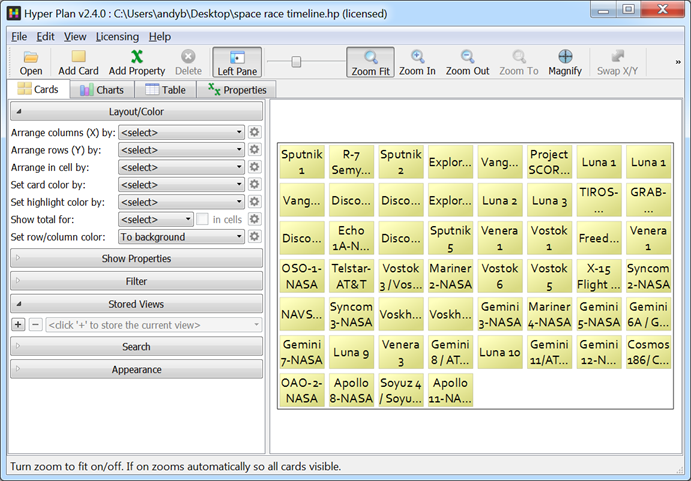
Lets organize the cards into a timeline. Set the columns and rows as shown below.
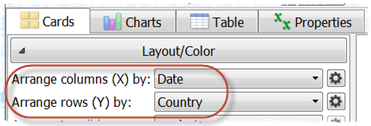
The timeline is currently shown in weeks. Click the button to edit the Date property and change Bin size to Months as shown below. Click OK.
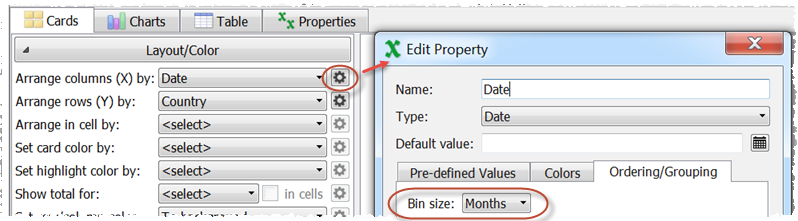
Now zoom in using Zoom in or the slider.
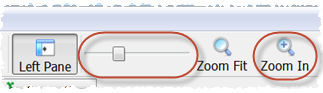
If you hover over a card you get more information.
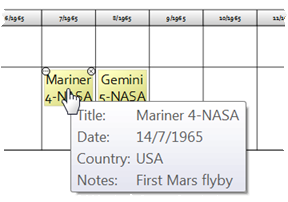
Now lets color the cards by country.
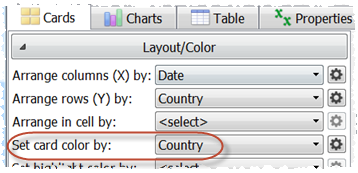
You can also drag hyperlinks and images onto the cards, to store more information.
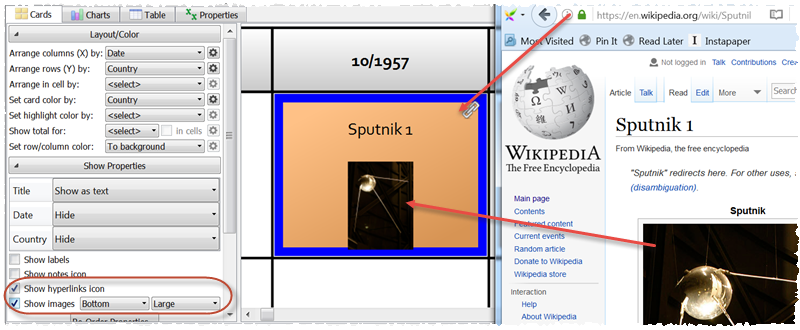
Hyper Plan is very flexible. We have only scratched the surface of what it can do. Have a play!
Credits: Space race information from Wikipedia.