This release adds enhancements and bug fixes to v1.4.1.
This upgrade is free to all customers with a valid v1 license key. If you don’t have a license key you can use Hyper Plan as a free trial for 7 days. After that you can buy a license key here.
The download links are at the bottom of the page.
We recommend that you back-up important plan files before installing any new release.
v1.5.0 was a test release.
Windows and Mac OS X
1. Hyper Plan now supports images in cards. So you can add images of colleagues and customers, logos, icons or any other type of image to your cards. Just drag and drop the image file onto the card.
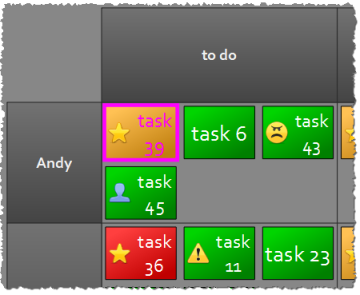
Alternatively click the button next to the Image drop-down list to show the Images window and add images there. You can also delete images and edit image names. Images are listed in alphabetical order of name.
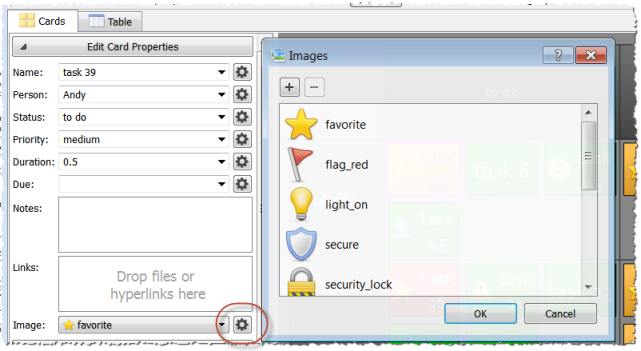
Once you have added images to your plan, you can select one or more cards and set the image in the Image drop-down list in the Edit Card Properties section.
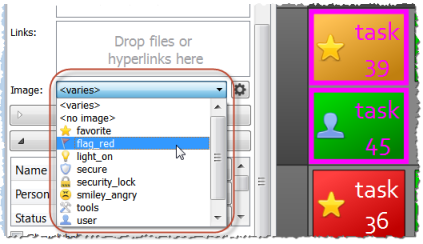
You can control the visibility, size and position of images in the Show Card Properties section.
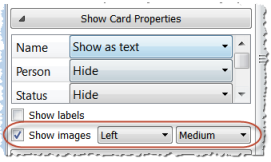
Some web browsers (e.g. FireFox) allow you to drag images direct from a web page. PNG, JPG and BMP format images are supported. Images larger than 128x128 pixels are scaled to 128x128 pixels inside Hyper Plan (the original image is unchanged).
2. You can now choose a property to be of type Automatic, Text, Numeric or Date. If the type is Automatic, Hyper Plan will treat the property as Text, Numeric or Date depending on the values it has.
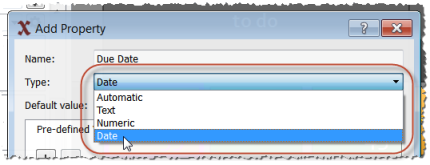
3. If you set a property to have type Date, a date selector button will appear for that property in the Edit Card properties section of the Cards pane. When you click the button a pop-up calendar will appear, making it easy for you to select a date.
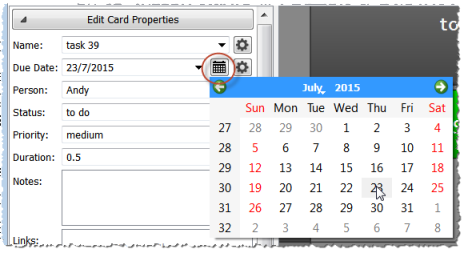
4. You can now display a color legend in the Cards pane. This can be very useful when you are printing or exporting your plan. Set the Color legend drop-down list in the Appearance section to Bottom or Right to show the legend below or to the right of the cards.
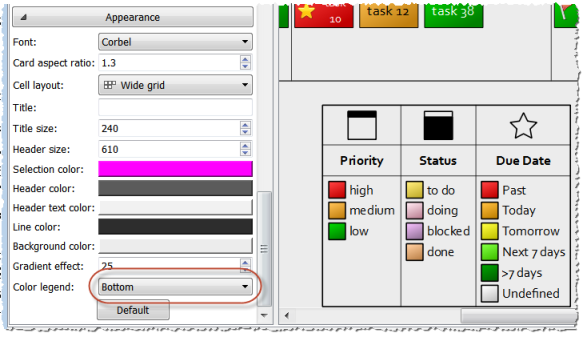
5. Previously cards were laid out in a cell of the Cards pane by the order in which they were created. You can now specify a property to order them by using the Arrange in cell by field in the Layout/Color Cards section. For example, if you have a ‘Priority’ property you can order them by their priority.
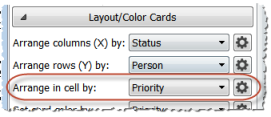
6. You can now choose whether the main window menu, toolbar and tabs appear in full screen mode using the Show menu+toolbar+tabs in full screen mode check box in the Preferences window. The default behavior is now to hide them. Press the Escape key to exit full screen mode.
7. The Add Stored View window now allows you to choose from existing view names when you add a new stored view. This makes it easier to modify existing stored views.
8. Hyper Plan dynamically colors text on cards black or white, depending on how dark the card is, in order to maximize contrast. Previously it didn’t always make a good choice (e.g. black on saturated blue). We have now improved this.
9. Previously exporting plans with non-Latin characters to .csv caused problems. Hyper Plan now encodes these files in UTF-8 (on Windows) and UTF-16 (on Mac OS X).
10. A TXT option has been added to the File>Export menu. This is particularly useful for exporting your data to Excel on Mac OS X, as Excel on Mac doesn’t handle UTF-16 encoded .csv files very well, but can open UTF-16 encoded .txt files.
11. Previously clicking on the zoom slider in the Cards pane (rather than dragging it) didn’t work. This is now fixed.
12. Previously some columns or rows could get hidden even when show empty bins was checked for a property. This is now fixed.
13. Previously hyperlinks were not duplicated when you duplicated a card. This is now fixed.**
14. There was a bug related to deleting selected filters in the Filter cards section in Advanced mode. This is now fixed.
15. There was a bug related to the handling of pre-defined property types for for Numeric and Date properties. This is now fixed.
16. Fixed an issue in the Add Property window that could cause a crash**.
17. Other minor bug fixes.
Mac OS X only
18. Due to an issue with a third party library we are only able to support Mac OS X 10.8 and later in this release.
 Windows Download
Windows Download
 Mac Download
Mac Download