This release adds enhancements and bug fixes.
This upgrade is free to all customers with a valid v1 license key. If you don’t have a license key you can use Hyper Plan as a free trial for 7 days. After that you can buy a license key here.
The download links are at the bottom of the page.
We recommend that you back-up important plan files before installing any new release.
v1.6.0 was a test release.
Windows and Mac OS X
1. Hyper Plan is now much faster at calculating the card layout. This is particularly noticeable when you have 1000+ cards. On one particularly large plan the we tested the layout calculation time was reduced from 10 seconds to 0.1 second.
2. Previously text was scaled to fit cards. You can now optionally set a fixed font size for all cards using the new Font size fields in the Appearance section of the Cards pane. If there is too much text for the space available in the card, then the text will be truncated.
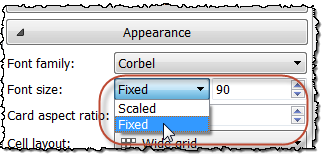
Choose fixed or scaled text
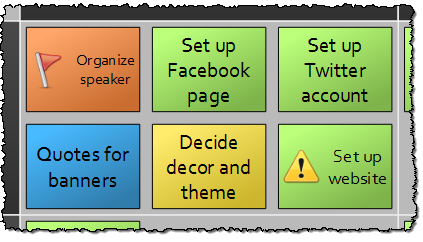
Example scaled text size
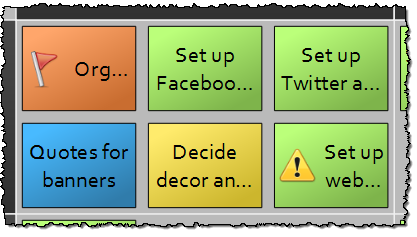
Example fixed text size (new)
3. You can now control whether the color legend displays the colors of cards hidden by filtering.
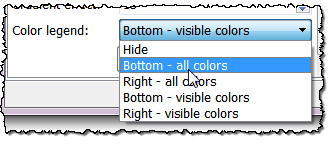
4. If you hover over a cell in the Cards pane a small ‘+’ will appear at the bottom right of the cell. Click this to add a new card to this cell.
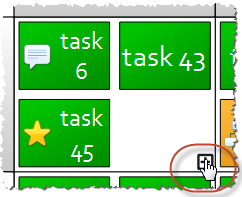
5. You can now right click on the Links field to get a menu which allows you to Paste links or Clear all links.
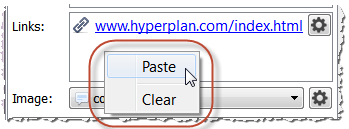
6. You can now preserve the rows or columns of cards during drag and drop using the Shift key.
- To preserve the columns: select cards in multiple columns, hold down the Shift key and drag horizontally to a different row.
- To preserve the rows: select cards in multiple rows, hold down the Shift key and drag vertically to a different column.
For example:
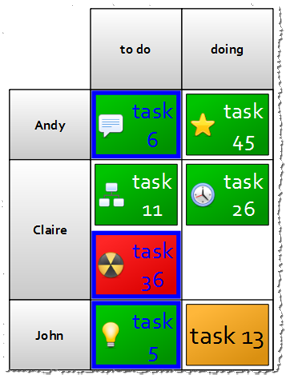
Use Ctrl+click to select cards in multiple rows
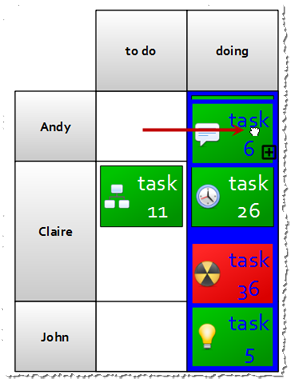
Hold down the Shift key and drag to a different column (but the same row). Note that the whole column is highlighted.
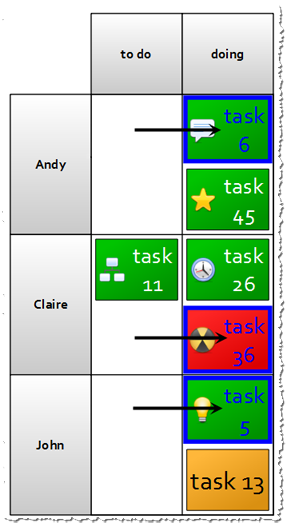
Drop the cards. The cards move to the new column, but remain in the same rows.
7. You can now choose whether to show totals for cells, rows and columns or just rows and columns using the new in cells check box in the Layout/Color cards section.
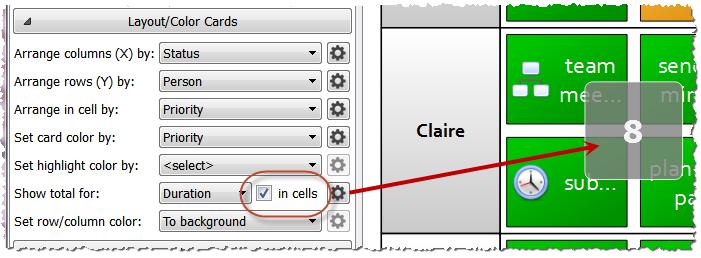
8. Some applications create CSV files delimited by ‘;’ (semi-colon) instead of ‘,’ (comma) characters - despite the C standing for comma (duh). Hyper Plan now tries to handle this when importing CSV files.
9. You can now control how long card animations take using the Animation duration field in the Preferences window. Set it to 0 if you don’t want animated transitions.
10. You can now turn off the text in the toolbar by unchecking Show text in toolbar in the Preferences window.
11. The advanced filtering of cards previously ignored any filter with no value. This meant it was difficult to, for example, hide cards with an empty value for a particular property. This is now fixed. Thanks to David B for reporting this.
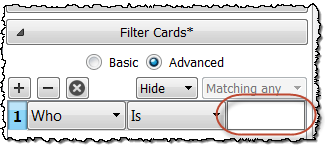
12. The number of plans recorded in File>Recent Files has been increased to 10.
13. The maximum header size in the Cards pane has been increased.
14. Hyper Plan now gives you the option to rename associated stored views when you rename a property. Thanks to George R for suggesting this.
15. Previously creating a new plan and then canceling the New plan window still created a new plan. This is now fixed. Thanks to various people for reporting this.
16. Previously Hyper Plan recalculated the card layout when notes or other fields not involved in the layout were updated. This is now fixed. Thanks to Rodrigo for reporting this.
17. Previously pre-defined property values were not always filtered correctly. This is now fixed.
18. Previously the card layout sometimes had empty rows. This is now fixed.
19. Previously the total boxes could overlap for some card aspect ratios. This is now fixed.
20. A crash sometimes occurred when deleting a property and then changing stored view. This is now fixed. Thanks for Benoit for reporting this.
21. Hyper Plan now remembers if View>Card Tool Tips was checked last time it was run. Thanks for Benoit for the suggestion.
22. Previously Hyper Plan could crash if importing a .csv file with a carriage return inside a field value. This is now fixed. Thanks to Ziad for reporting this.
Mac OS X
23. Previously right clicking on a Hyper Plan file in Mac OS X, choosing Open with and then selecting Hyper Plan, didn’t work. This is now fixed. Thanks to Ziad for reporting this.
 Windows Download
Windows Download
 Mac Download
Mac Download