This release adds improvements and bug fixes.
This upgrade is free to all customers with a valid v2 license key. If you don’t have a license key you can use Hyper Plan as a free trial for 7 days. After that you can buy a license key here. If you already have a v1 license key you can upgrade to v2 here.
The download links are at the bottom of the page.
We recommend that you back-up important plan files before installing any new release.
Please let us know of any problems or issues you encounter with the release.
Windows and Mac OS X
1. Hyper Plan can now export the Cards and Charts panes to SVG format using File>Export. SVG is a vector format that can be displayed in most web browsers. So it can be useful when you are exporting a plan to share on the web. SVG can also be edited in vector graphic design software such as Inkscape (free) and Adobe Illustrator (commercial). The image below shows an SVG file created by Hyper Plan shown in Inkscape (left) and Adobe Illustrator (right). Inkscape seems to have better support for SVG format than Illustrator.
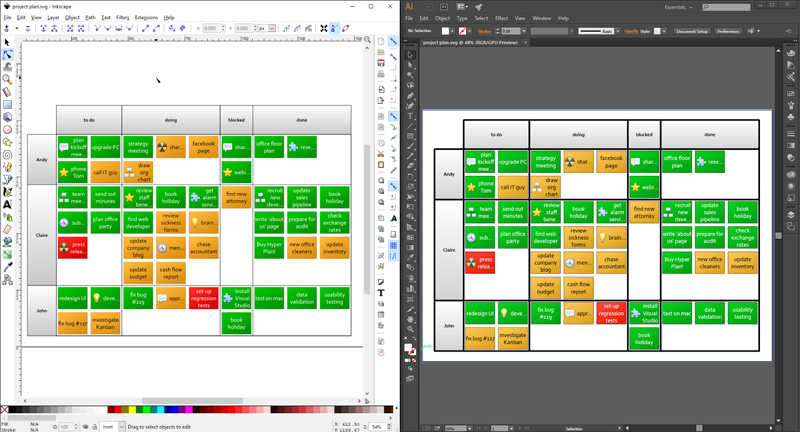
You can also use Sozi (free) to make stylish presentations from SVG exports. All use of third party software is at your own risk.
2. The Show properties section of the Cards pane now has an option to Show as bold text or Show as italic text.
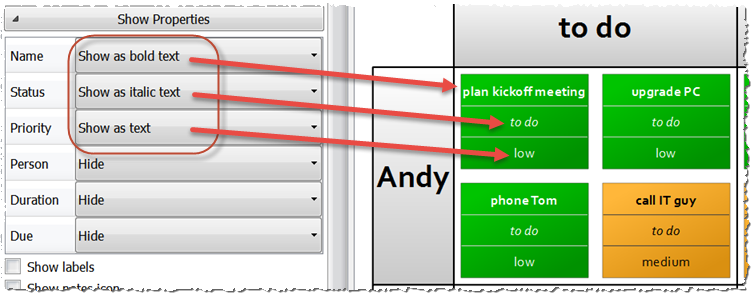
3. The Appearance section of the Cards pane now has a Header font size field. This allows you to set the header font size to Intelligent, Scaled or Fixed, just as you can with cards.
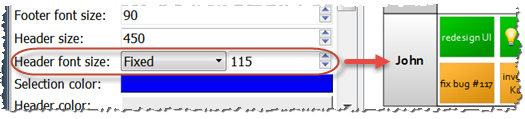
4. A date picker button is now shown next to the Default value field in the Add Property window for properties of type Date.
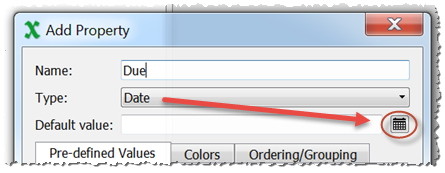
5. Previously, when you edited all the cards with a given value to a new value (e.g. changed all e.g. priority=high cards to priority=medium cards) the color associated with the new property value was different to the old color. The old color is now kept, as long there are no cards already with the new value and the old value is not a pre-defined value.
6. Previously there were some problems with the Tab order in the Add Card and Edit Card windows. This is now fixed.
7. Hyper Plan now warns you if you try to save your preferences in a non-writable .ini file.
8. Previously deleting an empty pre-defined row or column from the Cards pane didn’t always update the pane. This is now fixed.
Known issues - Mac OS X only
1. Hyper Plan can sometimes crash when checking for updates due to problems in SSL library configurations. This should only affect a small number of Mac users. If this is a problem for you, set Automatically check for software updates in the Preferences window to Never. You can find out when updates are available by subscribing to our newsletter.
2. If you are saving an Excel spreadsheet on Mac OS X in CSV format, you may need to save it as Windows Comma Separated (.csv), for Hyper Plan to be able to import it. This is due to Excel issues with line endings.
Credits
Many thanks to: Lukas T., Calos G. S., Ziad Y., Christoph S., Andreas F., Aaron K. and anyone we missed for reporting bugs and suggesting improvements which we implemented in this release.
 Windows Download
Windows Download
 Mac Download
Mac Download