This release adds improvements and bug fixes.
This upgrade is free to all customers with a valid v2 license key. If you don’t have a license key you can use Hyper Plan as a free trial for 7 days. After that you can buy a license key here. If you already have a v1 license key you can upgrade to v2 here.
The download links are at the bottom of the page.
We recommend that you back-up important plan files before installing any new release.
Please let us know of any problems or issues you encounter with the release.
Windows and Mac OS X
1. You can now choose whether to align row header text vertically or horizontally in Cards pane row headers. Vertical alignment will generally use a lot less space.
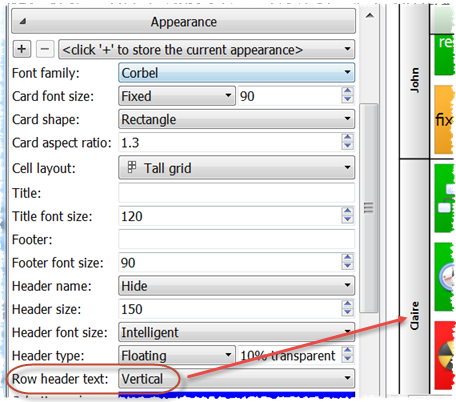
2. You can now choose whether to show the property name in Cards pane row headers. This should make printouts easier to understand. You may need to increase the Header size if you show the property name.
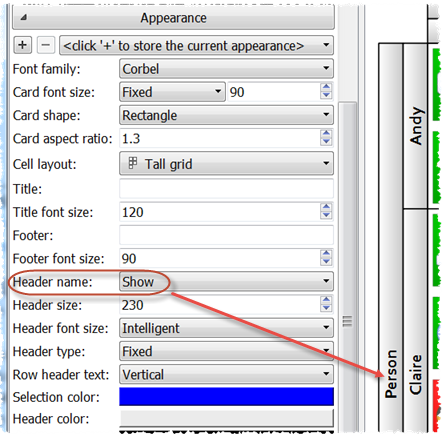
3. You can now choose to have column and row headers ‘float’ as you zoom in. This makes it easier to see which columns and rows you are looking at without zooming back. You can also choose to make the headers transparent during zooming.
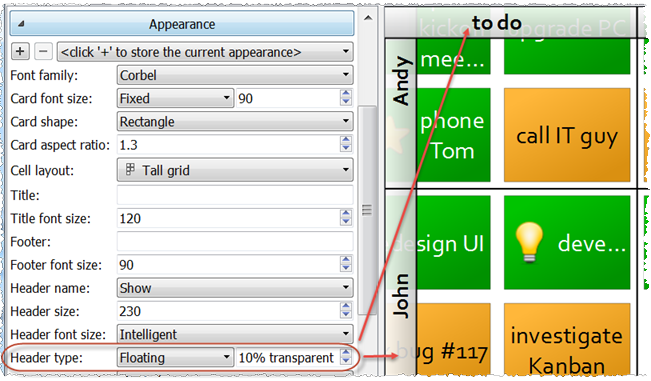
4. You can now use ‘intelligent’ date values anywhere you can enter a date, not just in the Quick add field of the Add Card window. For example, you can set the default value of a date property to ‘today’. Note that this only works for properties where you have explicitly set the type to ‘Date’. Hover over a date value field for more information on allowed formats for date entry. See also the new Dates section in the expert tips page.
5. You can now enter ‘+N’ for a date value, where N is the number of days in the future. For example ‘+7’ means a date 7 days in the future and ‘+0’ means today. Note that this only works for properties where you have explicitly set the type to ‘Date’.
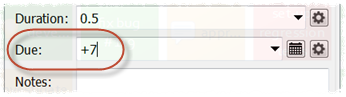
6. Date values now use the locale specific abbreviations for months of the year and days of the week, rather than just taking the first 3 letters. For example, on Windows, the abbreviation for Monday is ‘Lun.’ using a French locale and ‘Mo’ using a German locale. Hover over a date value field for more information.
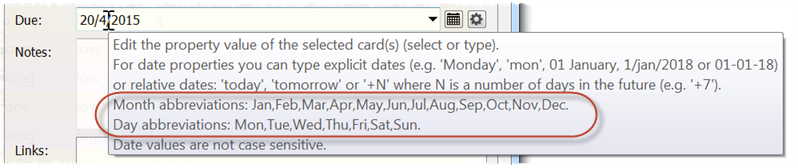
7. Hyper Plan saves changes when the application is idle. It now waits for a longer idle time for larger plans (which take longer to save).
8. The gradient effect aesthetics have been improved for the vertical header in the Cards pane.
9. The maximum value for Card aspect ratio in the Appearance section of the Cards pane has been increased from 3 to 5.
10. Previously if you moved a card a very small amount in the Cards pane, it didn’t snap back into position. This is now fixed.
Windows only
11. The left pane section dividers have been made lighter in the ‘Dark’ user interface style to make them stand out more.
12. The size of tooltips windows has been increased slightly in the ‘Dark’ user interface style to avoid text truncation.
Mac OS X only
13. The alignment of spin boxes in the left pane of the Cards pane has been improved.
14. Hyper Plan was tested with Mac OS X 10.12.
Known issues - Mac OS X only
1. Hyper Plan can sometimes crash when checking for updates due to problems in SSL library configurations. This should only affect a small number of Mac users. If this is a problem for you, set Automatically check for software updates in the Preferences window to Never. You can find out when updates are available by subscribing to our newsletter.
2. If you are saving an Excel spreadsheet on Mac OS X in CSV format, you may need to save it as Windows Comma Separated (.csv), for Hyper Plan to be able to import it. This is due to Excel issues with line endings.
Credits
Many thanks to: Ziad Y., Robert S., Pieter van H., Guisy D’A., Signe L., Dag K.G., Benoit N., Kirk B. , Stan M., John A., Arran S. and anyone we missed for reporting bugs and suggesting improvements which we implemented in this release.
 Windows Download
Windows Download
 Mac Download
Mac Download