This release adds improvements and bug fixes.
This upgrade is free to all customers with a valid v2 license key. If you don’t have a license key you can use Hyper Plan as a free trial for 7 days. After that you can buy a license key here. If you already have a v1 license key you can upgrade to v2 here.
The download links are at the bottom of the page.
We recommend that you back-up important plan files before installing any new release.
Please let us know of any problems or issues you encounter with the release.
Windows and Mac
1. The Charts and Table panes now have the same filtering as the Cards pane.
2. In Advanced filtering you can now filter by the ‘Notes’ field only.
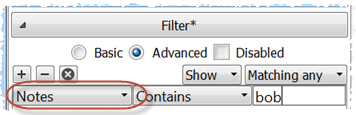
3. You can now temporarily disable your filter in the Cards pane. This is useful if you want to see what your plan looks like without the current filter, but don’t want to delete the filter.
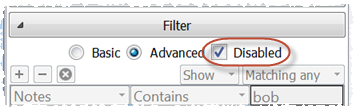
4. You can now File>Print the Table and Properties panes.
5. With the Cards or Table pane at the front you can now restrict Edit>Replace to modify cards not hidden by filtering in that pane. The Replace window now also tells you how many of the cards that will be modified are currently visible.
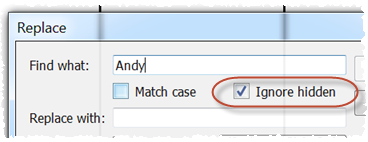
6. You can now set the text used for the Y axis of charts when you are charting the number of cards.
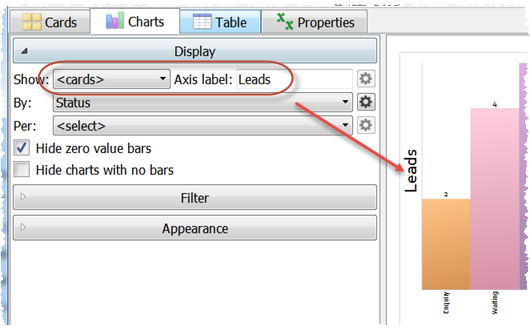
7. In the Cards pane text displayed using Intelligent or Fixed font sizing may now be wrapped mid-word to try to reduce text truncation.
8. Previously numeric totals more than 6 digits long were displayed in the Cards and Charts panes using scientific (exponent) notation, e.g. 1.234567e6. The threshold has been changed to 8 digits.

9. The minimum and maximum columns and rows shown for date and numeric properties in the Cards pane are now modified by filtering. This means you won’t have lots of empty rows/columns after the maximum value or before the minimum value.
10. Predefined values in the Charts pane can now be hidden by filtering.
11. Previously ‘sunday’ and ‘sun’ (and non-English equivalents in other locales) weren’t recognized as dates. This is now fixed.
12. A sample .csv file is now installed.
13. We have added some more help tips.
14. You can now turn off tips in the Prompts tab of the Preferences window.
15. We have added a ‘Help’ button into the toolbar. You can choose to hide it in the Toolbar tab of the Preferences window.
Known issues - Mac only
1. Hyper Plan can sometimes crash when checking for updates due to problems in SSL library configurations. This should only affect a small number of Mac users. If this is a problem for you, set Automatically check for software updates in the Preferences window to Never. You can find out when updates are available by subscribing to our newsletter.
2. If you are saving an Excel spreadsheet on macOS in CSV format, you may need to save it as Windows Comma Separated (.csv), for Hyper Plan to be able to import it. This is due to Excel inconsistencies related to line endings.
Credits
Many thanks to: Robert S., John A., Dudley S., Chris B., Ziad Y., Ian G., Beniot N., Ed M. and anyone we missed for reporting bugs and suggesting improvements which we implemented in this release.
 Windows Download
Windows Download
 Mac Download
Mac Download