This release adds improvements and bug fixes.
This upgrade is free to all customers with a valid v2 license key. If you don’t have a license key you can use Hyper Plan as a free trial for 7 days. After that you can buy a license key here. If you already have a v1 license key you can upgrade to v2 here.
The download links are at the bottom of the page.
We recommend that you back-up important plan files before installing any new release.
Please let us know of any problems or issues you encounter with the release.
Windows and Mac
1. In the New Plan Properties window:
- You can now select how a property will initially be displayed using the new Display as column.
- Add a new property with the Add Property button.
- Press the Tab key on the last cell to add a new property.
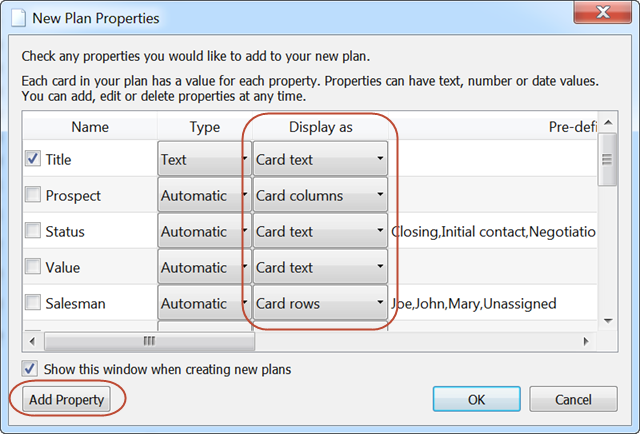
Note that you will only see this window when creating a new file if Suggest properties for new plans is checked in the Preferences window.
2. You can now open a new Main window by selecting File>New Window (Ctrl+Shift+N on Windows/Cmd-Shift+N on Mac).
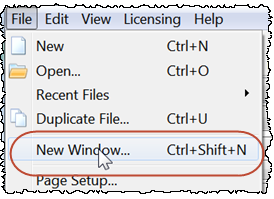
3. You can now optionally show the status bar using the Show status bar check box in the Preferences window.
4. In the status bar you can now show the total for selected cards in the Cards or Table panes. Check the Total selected cards in status bar option in the Edit Property window of the properties you wish to display.
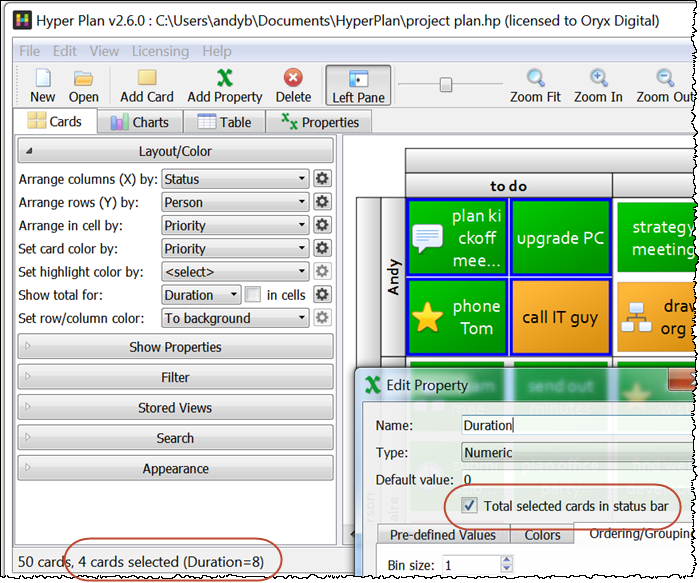
5. Totals are now shown in the Cards pane in a tabular format for text and date properties.
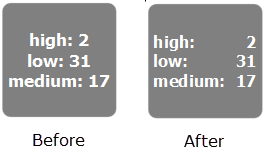
6. Previously colors for Numeric properties were linearly interpolated between the minimum and maximum values. There is now an option to logarithmically interpolate between the minimum and maximum values. This shows small differences more clearly.
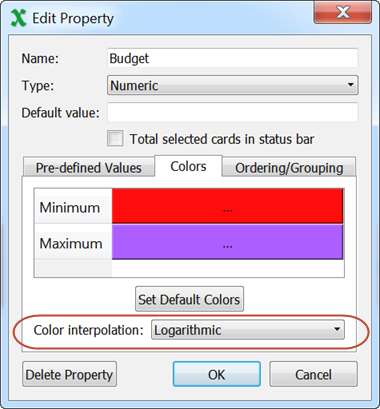

Linear color interpolation
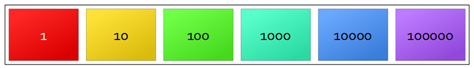
Logarithmic color interpolation
7. Right-clicking in the Table pane now shows a context menu. Click on the row number to select a row.

8. There is now a Default card color field in the Preferences window. Use this to set the color used when Set card color by is set to <select>.
9. A Delete Card button has been added to the Edit Card window.
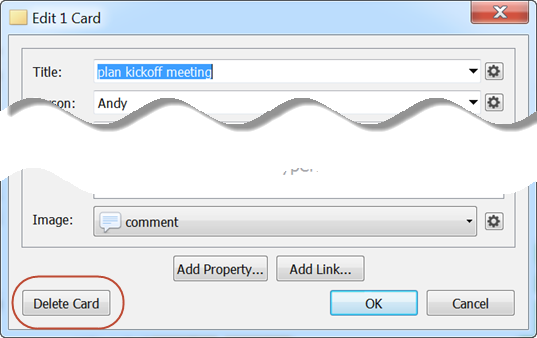
10. You can now press the Tab key in the last cell of the Properties pane to add a new property.
11. Pressing the Tab key in the last cell of the Table pane now works correctly if the rows are sorted.
12. Checking whether another program has changed the current file is no longer an option in the Preferences window. It is now always checked.
13. Previously commands were not always enabled correctly after filtering in the Table pane. This is now fixed.
14. Previously colors were not always correctly updated in the Table pane when adding or deleting a card. This is now fixed.
15. Previously creating a new plan could sometimes be slow if Suggest properties for new plans was checked in the Preferences window. This is now fixed.
16. Previously Hyper Plan sometimes crashed when importing CSV with very long column (property) names. This is now fixed.
17. You are now warned if you import a CSV file with non-unique column names or column names longer than 30 characters.
18. Various minor usability improvements.
Windows only
19. Previously the Windows version of Hyper Plan locked a file as soon as you opened it. The lock was only released when you opened a new plan or exited. Now Hyper Plan only locks a file when you start modifying it and the lock is released as soon as the changes are saved. This is much more convenient for editing a plan across multiple computers. Please note:
- If you try to modify a file that is locked by another program (e.g. another instance of Hyper Plan), a ‘conflict’ file will be created with your changes. You can File>Open this file if you want to keep your changes.
- You can no longer open a file as ‘read-only’.
- You can disable locking by setting Lock plan file to Never in the Preferences window. But this is not recommended.
20. The enabled/disabled status of settings buttons was not shown correctly when using the ‘Dark’ user interface style. This is now fixed.
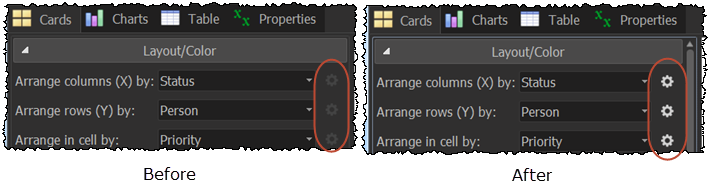
Mac only
21. Previously double-clicking on a Hyper Plan file to start Hyper Plan could sometimes cause a crash. This is now fixed.
22. Previously in basic filtering mode the ‘cancel’ icon was shown at the wrong end of the edit field. This is now fixed.
Known issues - Mac only
1. Hyper Plan can sometimes crash when checking for updates due to problems in SSL library configurations. This should only affect a small number of Mac users. If this is a problem for you, set Automatically check for software updates in the Preferences window to Never. You can find out when updates are available by subscribing to our newsletter.
2. If you are saving an Excel spreadsheet on Mac OS X in CSV format, you may need to save it as Windows Comma Separated (.csv), for Hyper Plan to be able to import it. This is due to Excel issues with line endings.
Credits
Many thanks to: Simon H., Luc P., Graham R., Moby R., Neville F., Ziad Y. and anyone we missed for reporting bugs and suggesting improvements which we implemented in this release.
 Windows Download
Windows Download
 Mac Download
Mac Download