This release adds improvements and bug fixes to v2.9.0. The download links are at the bottom of the page.
We recommend that you back-up important plan files before installing any new release. Please let us know of any problems or issues you encounter with the release.
Home and Professional Editions
Windows and Mac
1. You can now shift date values for selected cards any number of days forwards or backwards. Select the cards in the Cards pane, right-click and select Shift Dates. Then choose the date property (if there is more than one) and how many years, months, weeks or days you want to shift the selected cards into the future (or past).
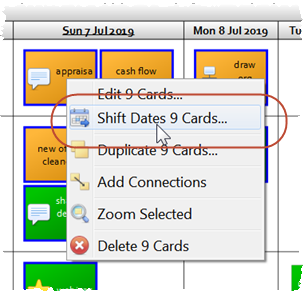
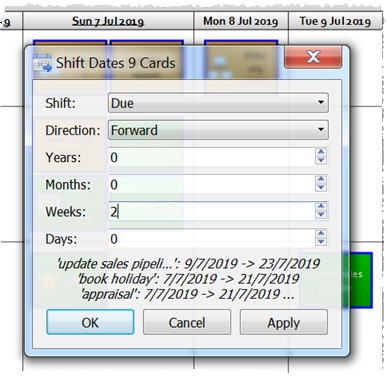
2. You can now choose to show any invalid numeric or date property values in a different color in the Table pane. This helps you to quickly spot any mistakes, such as incorrectly formatted date values. This option is only available if Set cell color by is set to <off>.
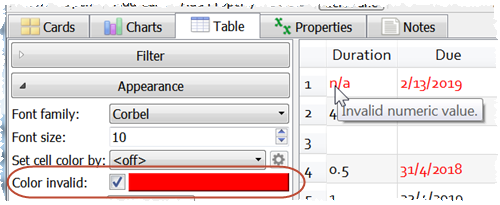
3. The drawing speed of the Cards pane has been improved. This should result in smoother zooming and scrolling, especially on plans with large numbers of cards.
4. Hyper Plan backup (.hpb) files are now associated with Hyper Plan on both Windows and Mac. They should show the Hyper Plan icon and open in Hyper Plan if double-clicked.
5. Previously if you set a prefix or suffix of $, £ or € for a numeric property and included that symbol in the value, the symbol would be displayed twice on the card. E.g. if you set the prefix to “$” and the value to “$100” it was displayed on the card as “$$100”. The symbol is now only displayed once.
6. You can now color cells in the Cards pane by column and row. This averages the colors of the property colors of column and row for each cell. This might result in some rather odd colors, but it helps to make cell boundaries clearer.
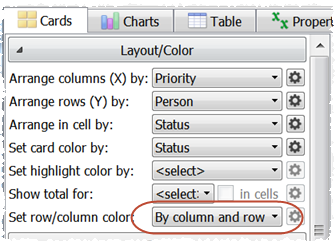
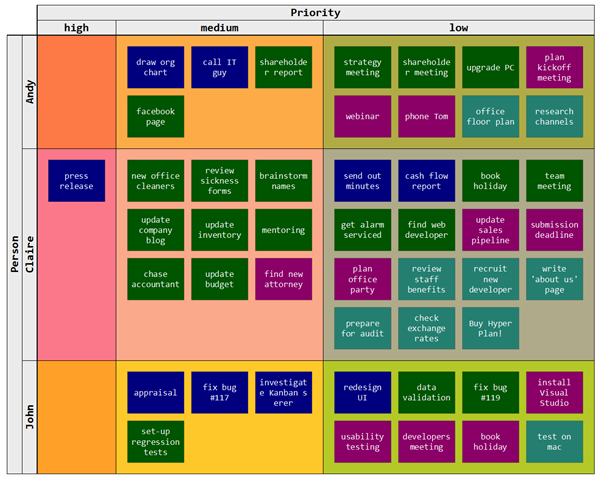
7. Added finer control over zoom level in the toolbar zoom slider.
8. The coloring of values in the Table pane could be incorrect in certain obscure circumstances. This is now fixed.
9. Previously the plan was not automatically saved after an undo or redo operation. This is now fixed.
10. Previously there was some inconsistency over whether dates were shown with 2 or 4 digit years and whether ‘-‘ or ‘/’ delimiters were used. We have now standardized on 4 digit years and ‘/’ delimiters.
11. The error message that appears when there are incorrectly formatted dates (e.g. a date value of “31/01/2018” when the format set in Preferences is “MM/DD/YYYY”) has been improved.
Windows only
12. Previously using Ctrl+Tab to change between tabbed panes (e.g. Properties pane to Notes pane) didn’t work if the focus was in the Properties pane. This is now fixed.
Professional Edition only
Windows and Mac
13. The algorithm for automatically laying out cards by their connectivity now better handles cards with multiple parents.
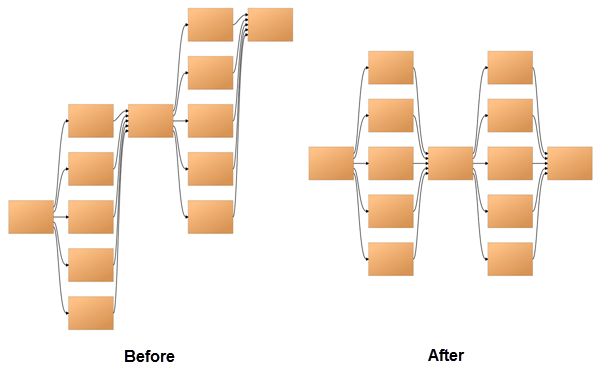
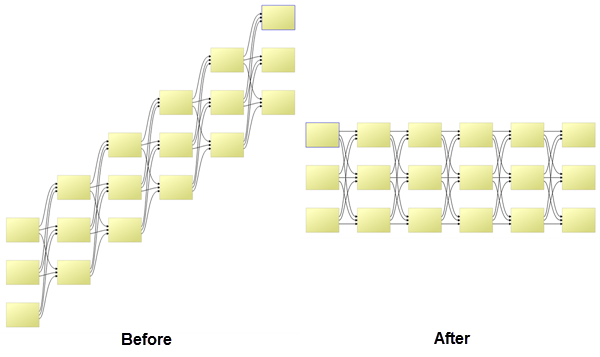
Automatic graph layout is hard. So there may still be cases where the layout is sub-optimal. Please let us know if you spot any egregiously bad layouts.
14. Previously Hyper Plan could crash when laying out cards by connectivity and property in certain obscure circumstances. This is now fixed.
15. Previously Hyper Plan could crash when laying out cards by connectivity and coloring rows or columns by property values. This is now fixed.
Credits
Many thanks to Simon S., John M., Doug S., Lukas T., Javier G. and everyone else that suggested improvements and bug fixes which we implemented in this release.
 Windows Download
Windows Download
 Mac Download
Mac Download