This release adds improvements and bug fixes to v2.9.4. The download links are at the bottom of the page.
We recommend that you back-up important plan files before installing any new release. Please let us know of any problems or issues you encounter with the release.
Home and Professional Editions
Windows and Mac
1. Hyper Plan now better handles situations where it can’t save your plan file, e.g. because the plan file is read-only or locked by another process. It now offers you the option to either discard your changes and re-open the plan or the option to save your changes to a new plan file in the same folder (assuming it is able to create a new plan in this folder).
2. You can now choose how you want property value completion to work in the Card properties window using the new Property value completion field in the Preferences window.
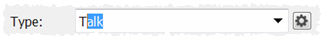
Inline. As you type, the single nearest match will be selected. This is the default behavior.

Pop-up. As you type, all matches will be shown in a pop-up menu.
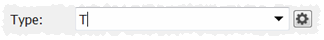
Disabled. There is no completion.
You can also choose whether you want completion to be case-sensitive or not. Completion is case-sensitive by default.
3. The maximum size of the tooltip text in the Cards pane has been increased from 512 to 1024 characters.
4. Previously Hyper Plan could crash if you used Ctrl+Left/Right/Up/Down when the Cards pane was laid out by connection. This is now fixed.
5. Minor improvements to the appearance of the Filter section.
Mac only
6. Icons were incorrectly sized in the Table and Properties panes. This is now fixed.
Known issues
Mac only
7. Currently there is no dark interface option for Hyper Plan on macOS 10.14. We hope to add this once it is fully supported by the Qt framework.
 Windows Download
Windows Download
 Mac Download
Mac Download