This release adds improvements and bug fixes to v2.9.5. The download links are at the bottom of the page.
We recommend that you back-up important plan files before installing any new release. Please let us know of any problems or issues you encounter with the release.
Home and Professional Editions
Windows and Mac
1. You can now output your plan to HTML format using File>Export>Table>HTML.
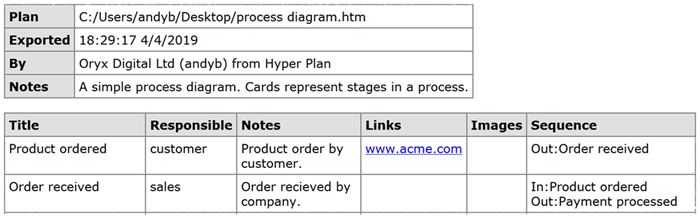
2. You now have a choice of the default color palettes used to visualize card text and numeric properties. There are 12 text color palettes and 14 numeric color palettes, including some aimed at customers with color defective vision. As previously, these are just default colors and can be overridden for any property.
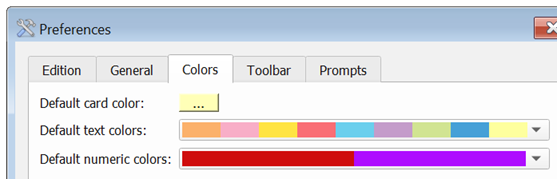
3. If you have the Cards pane set to a stored view and the plan is updated by another Hyper Plan instance (on your computer or elsewhere on the network) your stored view is maintained. This means that you can have multiple Hyper Plan instances with different views of the same plan.
4. Hyper Plan now refreshes just after midnight so that the change in date is automatically taken account of, e.g. for cards that are colored by date.
5. The location of the plan file has been moved to the front of the Main window caption. This allows you to more easily select the correct window when you have more than one instance running. If the Cards pane is set to a stored view and visible, then the stored view name is also shown.
6. Fixed an issue where dragging a card to a different column (row) but the same row (column) could affect the row (column) value for date or numeric properties.
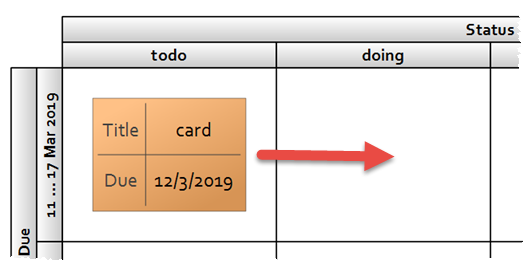
Dragging this card to status ‘Doing’ should not effect the ‘Due’ date.
7. Carriage returns in the Notes field are now preserved in the Cards pane tooltip when you hover over the card.
8. Tooltips are now shown when you hover over the Notes or Hyperlinks columns in the Table pane.
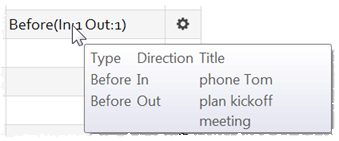
9. When cards are exported the connections are encoded using zero-based indexing. However when only selected cards were exported the indexing didn’t take account of the missing cards. This is now fixed.
10. Fixed an issue in the Table pane where coloring rows by property didn’t show Notes and Hyperlinks column text in the correct contrast color.
11. Previously Hyper Plan stopped at the first blank line when importing a CSV file. It now just ignores blank lines.
12. Fixed an issue that could temporarily cause an invalid layout in the Cards or Charts pane when Date order was changed in the Preferences.
13. Fixed an issue where the Documents/Backup folder was being continually re-created when it wasn’t being used for backups.
14. The free trial has been extended from 7 (non-consecutive) days to 14 (non-consecutive) days.
Windows only
15. There is now a more modern ‘Fusion’ user interface style, which is the new default. The old style is now named “Windows”. You can change interface style in the User interface style drop-down in the Preferences window.
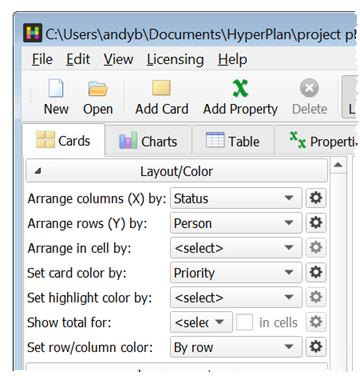
Fusion style.
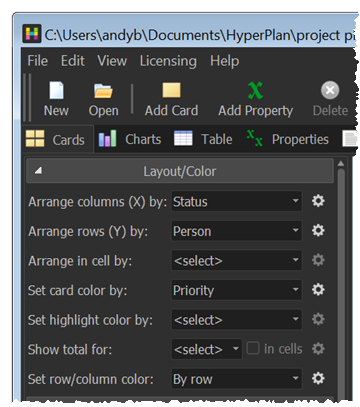
Dark style.
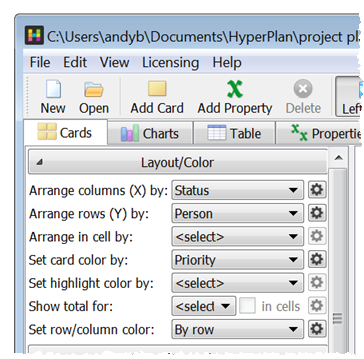
Windows style.
Mac only
16. From Hyper Plan v2.9.4 the size of the Main window was not being correctly restored when Hyper Plan re-started. This is now fixed.
17. In the New Plan and Connection Types window you had to ‘enter’ (e.g. Tab away from) changes to text field before clicking OK. This is now fixed.
18. In v2.9.5 Ctrl+click was not recognized as equivalent to right click. This is now fixed.
Professional edition only
Windows and Mac
19. You can now add and remove connections to/from a card in the Connections tab of the Card Properties window. This makes it easier to cope in large diagrams with lots of connections.
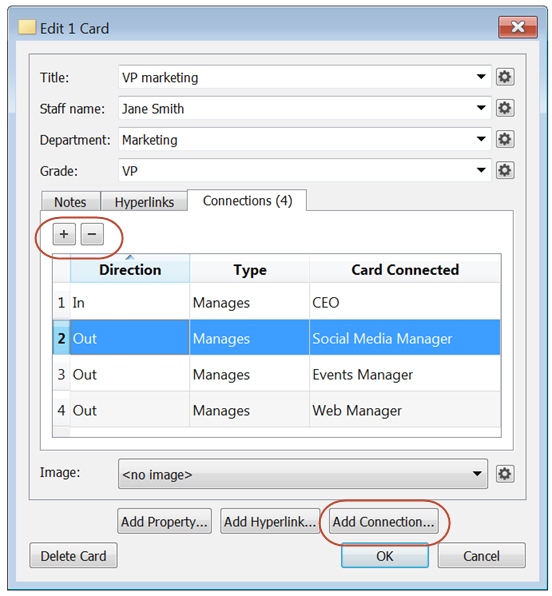
20. When cards are laid out by connectivity you can now navigate between then using Ctrl (Windows) / Cmd (Mac) and the arrow keys.
| Windows | Mac | Action |
| Ctrl+Up | Cmd+Up | Select parent |
| Ctrl+Left/Ctrl+Right | Cmd+Left/Cmd+Right | Select sibling |
| Ctrl+Down | Cmd+Down | Select child |
This is probably most intuitive when the cards are a tree (no card has more than one parent) and connections are laid out from top to bottom (click Swap X/Y to change the layout orientation). All cards with no parents are treated as siblings.
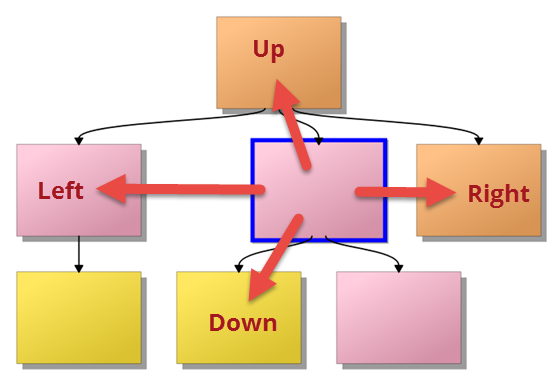
21. Tooltips are now shown when you hover over the Connections columns in the Table pane.
22. Fixed an issue in the Table pane where coloring rows by property didn’t show Connections column text in the correct contrast color.
23. Hyper Plan now uses anti-aliasing when zoomed out to improve the appearance of connections (previously it was only used when zoomed in).
24. Added the ‘Technology tree’ example plan.
Known issues
Windows only
25. If you install Hyper Plan as a non-Admin user it doesn’t always associate Hyper Plan with .hp files. However you can set up the association manually.
Mac only
26. Currently there is no dark interface option for Hyper Plan on macOS 10.14. We hope to add this once it is fully supported by the Qt framework.
 Windows Download
Windows Download
 Mac Download
Mac Download