This release fixes an issue for v2.10.0 on macOS 10.14. We recommend you upgrade to this release if you are running Hyper Plan on macOS 10.14. There is no need to upgrade if you are on macOS 10.12 or 10.13. The download link is at the bottom of the page.
We recommend that you back-up important plan files before installing any new release. Please let us know of any problems or issues you encounter with the release.
Home and Professional Editions
Mac only
1. Fixed an issue with font rendering in Hyper Plan v2.10.0 on macOS 10.14. This makes fonts darker and easier to read.
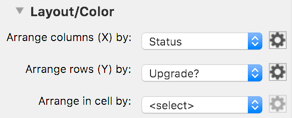
Hyper Plan v2.10.0 on macOS 10.14
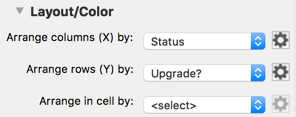
Hyper Plan v2.10.1 on macOS 10.14
Due to the way that font handling has changed in macOS 10.14, fonts might still look blurry on some displays, for example non-Retina monitors. You can fix this by turning font smoothing on (it has been turned off by default in 10.14). Copy and paste this as a single line into a Mac Terminal window:
defaults write com.oryxdigital.HyperPlan CGFontRenderingFontSmoothingDisabled -bool NO
You need to restart Hyper Plan after the change.
To undo the change:
defaults delete com.oryxdigital.HyperPlan CGFontRenderingFontSmoothingDisabled
Thanks to Monte D. for details of this workaround.
Known issues
Mac only
2. Using Cmd+Click instead of right-click is not supported. This is due to a bug in the Qt framework, which we hope will be fixed soon.
3. Currently there is no dark interface option for Hyper Plan on macOS 10.14. We hope to add this once it is fully supported by the Qt framework.
 Mac Download
Mac Download