This release fixes some user interface issues in v2.10.4 and adds a dark user interface option. This release is only available for Mac. You should upgrade to this release if you:
- have an M1 Mac; or
- have installed v2.10.4 for Mac; or
- wish to use Hyper Plan in dark mode on Mac
The download link is at the bottom of the page.
We recommend that you back-up important plan files before installing any new release. Please let us know of any problems or issues you encounter with the release.
Home and Professional Editions
Mac
1. Dark mode is now available for the Mac version of Hyper Plan (a dark mode has been available on the Windows version for some time). Hyper Plan will automatically change between light and dark modes, depending on your Mac system preferences.
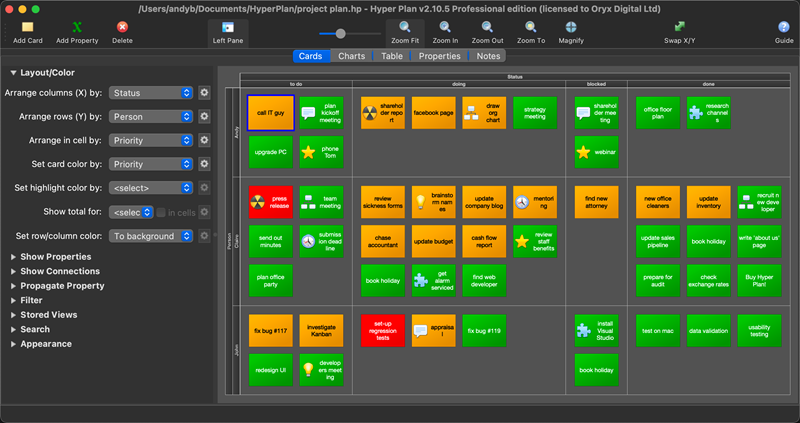 Mac dark mode
Mac dark mode
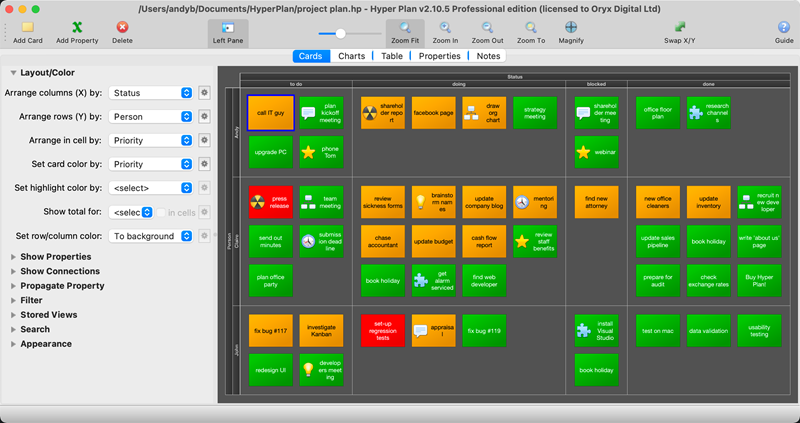 Mac light mode
Mac light mode
You can change the colors used elsewhere in the Cards, Charts and Table panes separately from the user interface mode.
2. In v2.10.4 some user interface controls were not correctly sized and aligned. This is now fixed. Some of the controls have been made slightly larger.
3. In v2.10.4 invalid values were not shown in the color selected in Table>Appearance>Color invalid. This is now fixed.
 Mac Download
Mac Download